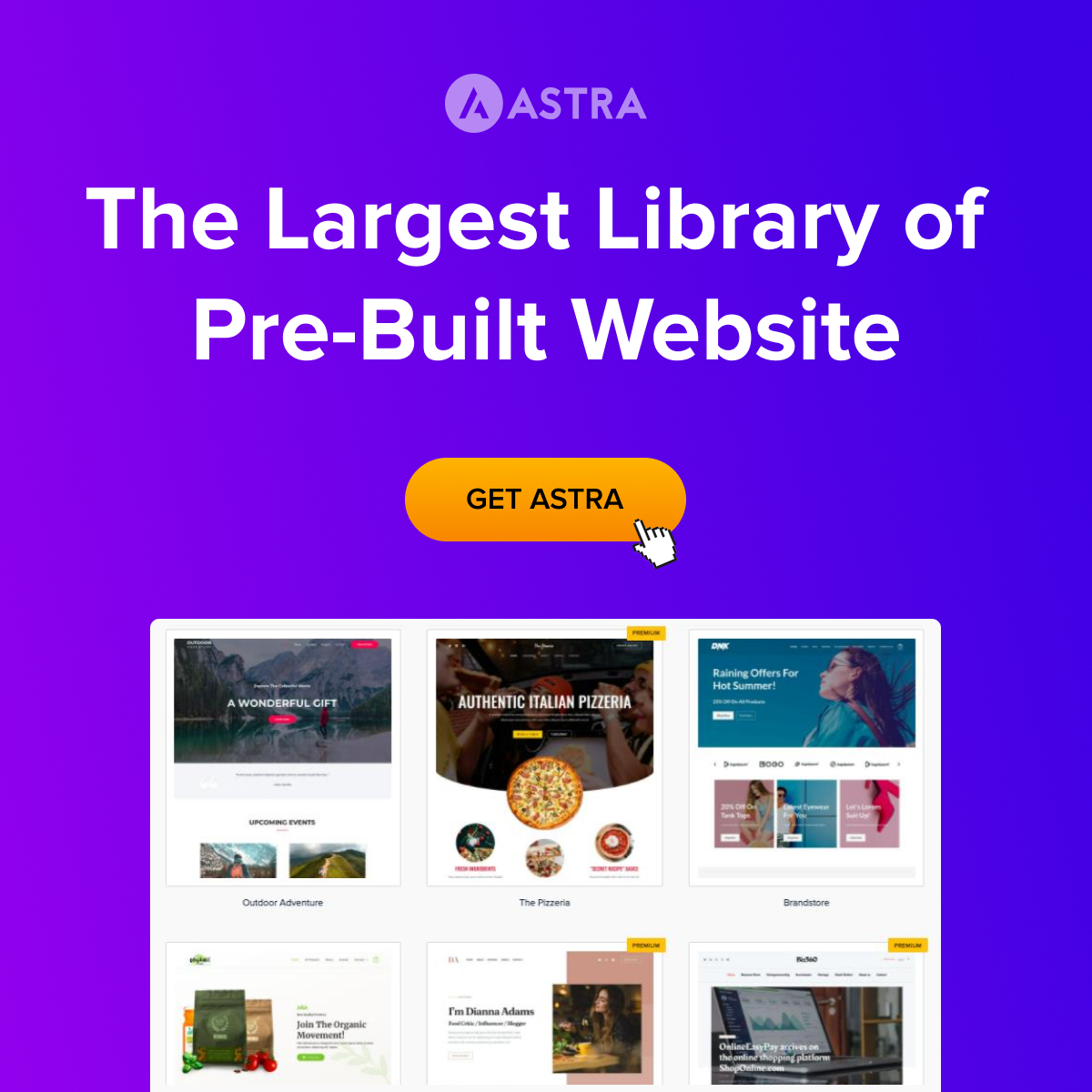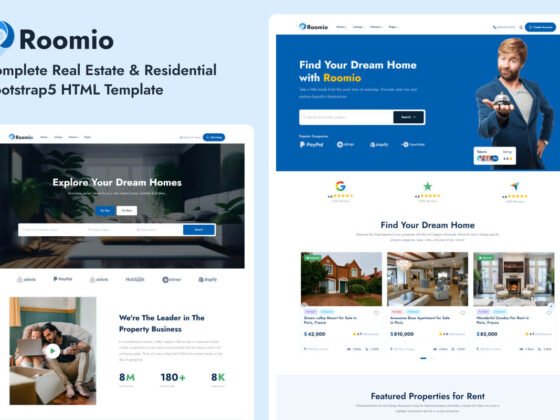In today’s digital landscape, creating a powerful and attractive job board website is essential for effectively connecting job seekers with employers. The foundation of any successful job board site lies in selecting the right theme. Among the myriad of options available, Job Stock HTML and WorkScout HTML have emerged as two of the top contenders in the market. Each offers a unique set of features, design aesthetics, and customization options tailored to meet the diverse needs of users.
Choosing the perfect Job Board HTML Theme can significantly influence the user experience, functionality, and overall success of your job board website. A well-designed theme not only enhances the visual appeal of your site but also ensures seamless navigation and efficient functionality for both job seekers and employers. With the right theme, you can create a job board that stands out in a competitive market and meets the expectations of your target audience.
In this blog post, we will provide a comprehensive comparison of Job Stock HTML and WorkScout HTML across several critical categories. By examining aspects such as design, functionality, ease of use, customization options, performance, and more, we aim to give you a clearer understanding of which theme best aligns with your specific requirements and preferences. Whether you are looking for a straightforward, clean design with essential job board features or a more polished theme with advanced search capabilities and greater flexibility, our analysis will help you make an informed decision.
Design and Aesthetics
When it comes to choosing a job board HTML theme, design and aesthetics play a pivotal role in attracting and retaining users. Both Job Stock HTML and WorkScout HTML excel in this area, but they offer distinct visual and design elements that cater to different tastes and requirements.
Job Stock HTML
Job Stock HTML is renowned for its clean and modern design. The template focuses on providing a professional look that is both user-friendly and visually appealing. Key design features include:
- Modern and Clean Aesthetic: Job Stock HTML uses a minimalist approach, ensuring that the layout is not cluttered. This makes the website easy to navigate, which is crucial for a job board where clarity and ease of use are paramount.
- Responsive Design: Ensuring a seamless experience across all devices, Job Stock HTML is fully responsive. Whether users access the job board from a desktop, tablet, or smartphone, the design adapts perfectly to different screen sizes.
- Well-Chosen Color Schemes: The color palettes are carefully selected to enhance readability and user engagement. The neutral tones and professional color choices contribute to a trustworthy and inviting atmosphere.
- Clear Typography: The template features easy-to-read fonts, which are essential for conveying job details clearly and effectively.
WorkScout HTML
WorkScout HTML offers a sophisticated and engaging design that takes aesthetics to the next level. It incorporates various design elements that enhance the visual experience while maintaining functionality. Notable design features include:
- Sleek and Modern Design: WorkScout HTML combines high-quality images, icons, and a well-organized layout to create an appealing interface. This enhances the user experience, making the job board more attractive to both job seekers and employers.
- Fully Responsive Layout: Like Job Stock HTML, WorkScout HTML is fully responsive, providing a consistent user experience across all devices. This ensures that users can easily browse and apply for jobs regardless of the device they use.
- Multiple Layout Options: WorkScout HTML offers a variety of layout choices, allowing you to customize the look and feel of your job board. This flexibility ensures that your site can be tailored to match your brand’s identity and style preferences.
- Engaging Visuals: The template uses high-quality images and icons to make the interface more dynamic and interactive. This not only improves the overall aesthetic but also keeps users engaged and interested.
Comparison
Both Job Stock HTML and WorkScout HTML excel in providing a visually appealing and professional design. However, your choice between these two job board HTML themes will depend on your specific needs:
- If you prefer a minimalist and clean design with a focus on simplicity and ease of navigation, Job Stock HTML is an excellent choice.
- If you are looking for a more dynamic and engaging design with multiple layout options and sophisticated visuals, WorkScout HTML might be the better fit.
In conclusion, both themes offer exceptional design and aesthetic qualities that can significantly enhance the user experience of your job board website. Consider your target audience and brand identity when choosing the perfect job board HTML theme to ensure it aligns with your overall vision and goals.
Features and Functionality
A robust set of features and reliable functionality are crucial for a successful job board website. Both Job Stock HTML and WorkScout HTML are equipped with comprehensive features tailored to meet the needs of job seekers and employers alike. Here’s a detailed comparison of the key features and functionalities of these two leading job board HTML themes.
Job Stock HTML
Job Stock HTML focuses on delivering essential features that ensure a smooth and efficient user experience. Key functionalities include:
- Job Listings and Details: The theme offers a clear and organized way to display job listings. Each listing includes essential details such as job title, company name, location, and a brief description.
- Job Application Forms: Users can easily apply for jobs through integrated application forms. These forms are designed to be straightforward, ensuring that job seekers can submit their applications quickly and efficiently.
- Job Search Functionality: Job Stock HTML includes a powerful search feature that allows users to filter job listings based on various criteria such as job type, location, and category. This makes it easier for job seekers to find relevant positions.
- Contact Page: The template includes a contact page where users can get in touch with site administrators or potential employers. This feature is crucial for maintaining open lines of communication.
- Built with Bootstrap: Being built on the Bootstrap framework ensures that Job Stock HTML is highly customizable and easy to extend with additional features and functionalities.
WorkScout HTML
WorkScout HTML offers an extensive array of features designed to enhance the job board experience for both job seekers and employers. Key functionalities include:
- Advanced Search Filters: WorkScout HTML provides advanced search filters, allowing users to refine their job searches based on multiple parameters such as job type, salary range, experience level, and location. This feature enhances the user experience by making job searches more precise and efficient.
- Job Alerts: The theme includes a job alert system where users can sign up to receive notifications about new job postings that match their criteria. This keeps job seekers engaged and informed about relevant opportunities.
- Job Submission Forms: Employers can easily post job openings through intuitive job submission forms. These forms are designed to be user-friendly, ensuring that employers can list their vacancies quickly.
- Google Maps Integration: WorkScout HTML integrates with Google Maps, allowing job seekers to view the location of job postings on a map. This feature is particularly useful for users who are looking for jobs in specific geographic areas.
- Multiple Home Page Layouts: The theme offers several home page layouts, providing flexibility in how you present your job board. This allows you to tailor the look and feel of your site to better match your brand and user expectations.
Comparison
Both Job Stock HTML and WorkScout HTML offer a robust set of features that cater to the needs of a job board website. However, the specific functionalities of each theme cater to different requirements:
- Job Stock HTML is ideal for those who need a straightforward, easy-to-navigate job board with essential features like job listings, application forms, and a powerful search functionality.
- WorkScout HTML, with its advanced search filters, job alerts, and Google Maps integration, is better suited for those looking for a more feature-rich and interactive job board experience.
In conclusion, both themes are designed to provide a seamless and effective job board platform. Your choice between Job Stock HTML and WorkScout HTML will depend on the specific features and functionalities that are most important to you. By selecting the right job board HTML theme, you can ensure that your website meets the needs of your users and stands out in a competitive market.
Ease of Use
When selecting a job board HTML theme, ease of use is a critical factor to consider. Both Job Stock HTML and WorkScout HTML are designed with user-friendliness in mind, ensuring that setting up and managing your job board website is as straightforward as possible.
Job Stock HTML
Job Stock HTML is known for its intuitive and user-friendly interface, making it an excellent choice for those who may not have extensive technical knowledge. Key features that enhance its ease of use include:
- Simple Setup Process: Job Stock HTML is designed to be easy to install and configure. The template includes a detailed documentation guide that walks you through each step, from installation to customization, ensuring a smooth setup process.
- Clean and Well-Commented Code: The template’s code is clean and well-documented, which simplifies the customization process. Even if you’re not a seasoned developer, you can easily make adjustments to the theme to suit your specific needs.
- User-Friendly Interface: The layout is straightforward and easy to navigate, both for administrators and users. This simplicity ensures that job seekers can quickly find and apply for jobs, while employers can easily post and manage job listings.
- Comprehensive Documentation: Job Stock HTML comes with extensive documentation that covers all aspects of the theme, from basic setup to advanced customization options. This makes it easier for users to troubleshoot any issues and make the most of the theme’s features.
WorkScout HTML
WorkScout HTML also prioritizes ease of use, offering a range of features designed to simplify the management of your job board. Notable aspects include:
- Intuitive User Interface: WorkScout HTML features a well-organized layout that makes navigation easy for both job seekers and employers. The intuitive design helps users quickly find what they are looking for, enhancing the overall user experience.
- Quick Setup and Configuration: The theme is designed for quick installation and configuration. The provided documentation is thorough, guiding you through the setup process and ensuring that you can get your job board up and running with minimal effort.
- Well-Structured and Documented Code: WorkScout HTML’s code is structured and documented in a way that makes customization straightforward. Whether you are a developer or a novice, you will find it easy to modify the theme to meet your specific requirements.
- Responsive Customer Support: In addition to comprehensive documentation, WorkScout HTML offers responsive customer support. If you encounter any issues or have questions, the support team is available to assist you, ensuring that you can resolve problems quickly and efficiently.
Comparison
Both Job Stock HTML and WorkScout HTML are designed to be user-friendly, but they offer different strengths:
- Job Stock HTML is ideal for those who value simplicity and straightforward setup. Its clean code and comprehensive documentation make it easy to customize, even for those with limited technical skills.
- WorkScout HTML provides a slightly more polished interface and offers responsive customer support, which can be beneficial if you anticipate needing assistance during setup or customization.
In conclusion, ease of use is a strong point for both themes. Your choice of a job board HTML theme should be guided by your specific needs and technical proficiency. If you prefer a simple, easy-to-navigate theme with extensive documentation, Job Stock HTML is a great option. If you value a polished interface and responsive support, WorkScout HTML might be the better fit. Either way, both themes ensure a smooth and user-friendly experience for setting up and managing your job board website.
Customization Options
Customization plays a crucial role in ensuring that your job board HTML theme aligns with your brand’s identity and meets your specific requirements. Both Job Stock HTML and WorkScout HTML offer a range of customization options, allowing you to tailor the look and feel of your job board to your liking.
Job Stock HTML
Job Stock HTML provides extensive customization options that enable you to personalize your job board according to your brand’s identity and style preferences. Key customization features include:
- Color Schemes and Typography: Job Stock HTML allows you to easily change the color schemes and typography to match your brand’s colors and fonts. This ensures that your job board maintains a consistent look and feel with the rest of your website or branding.
- Layout Customization: The template offers various layout options, giving you the flexibility to choose a layout that best suits your content and design requirements. Whether you prefer a traditional layout or a more modern design, Job Stock HTML has you covered.
- Plugin Compatibility: Job Stock HTML is compatible with a wide range of plugins, allowing you to extend the functionality of your job board. Whether you need to integrate with third-party services or add new features, the template’s plugin compatibility makes it easy to customize your job board.
WorkScout HTML
WorkScout HTML also offers extensive customization options, allowing you to create a unique and personalized job board. Key customization features include:
- Color Schemes and Typography: Similar to Job Stock HTML, WorkScout HTML allows you to customize the color schemes and typography to match your brand’s identity. This ensures a cohesive and branded look for your job board.
- Layout Customization: WorkScout HTML provides multiple layout options, giving you the flexibility to choose a layout that best suits your needs. Whether you prefer a classic layout or a more modern design, WorkScout HTML offers plenty of choices.
- Plugin Compatibility: WorkScout HTML is compatible with a variety of plugins, allowing you to add new features and functionality to your job board. Whether you need to integrate with social media platforms or add advanced search capabilities, WorkScout HTML’s plugin compatibility makes it easy to customize your job board.
Comparison
Both Job Stock HTML and WorkScout HTML offer robust customization options that allow you to tailor your job board to your specific requirements. However, the choice between these two themes will depend on your preferences and the level of customization you require:
- If you prefer a simple and straightforward customization process with essential options to personalize your job board, Job Stock HTML is a suitable choice.
- If you require more advanced customization options and a greater degree of flexibility in terms of design and layout, WorkScout HTML might be the better fit.
In conclusion, both themes provide ample customization options to create a job board that reflects your brand and meets your needs. Consider your design preferences and customization requirements when choosing between Job Stock HTML and WorkScout HTML to ensure that you select the theme that best suits your job board’s goals and objectives.
Performance
Performance is a critical factor to consider when choosing a job board HTML theme, as it directly impacts user experience and search engine rankings. Both Job Stock HTML and WorkScout HTML are designed to offer optimal performance, but they may differ in certain aspects.
Job Stock HTML
Job Stock HTML is built with performance in mind, ensuring that your job board website loads quickly and efficiently. Key performance features include:
- Loading Speed: Job Stock HTML is optimized for fast loading times, which is crucial for retaining visitors and reducing bounce rates. The template’s lightweight code and efficient design contribute to a smooth browsing experience.
- SEO Optimization: The template is designed with SEO best practices in mind, helping your job board website rank higher in search engine results. This can lead to increased visibility and traffic.
- Cross-Browser Compatibility: Job Stock HTML is tested to work seamlessly across different web browsers, ensuring a consistent experience for all users.
- Resource Optimization: The template is optimized to minimize resource usage, such as server resources and bandwidth, without compromising on functionality or design quality.
WorkScout HTML
WorkScout HTML is also optimized for performance, offering similar features to Job Stock HTML:
- Loading Speed: WorkScout HTML is designed to load quickly, providing a smooth user experience. The template’s code is optimized to reduce unnecessary scripts and resources, resulting in faster loading times.
- SEO Optimization: WorkScout HTML includes features that enhance SEO, such as clean and semantic code, meta tags, and structured data. These elements help search engines index your website more effectively.
- Cross-Browser Compatibility: Like Job Stock HTML, WorkScout HTML is compatible with major web browsers, ensuring a consistent experience for all users.
- Resource Optimization: WorkScout HTML is designed to minimize resource usage, such as server requests and file sizes, to improve overall performance and speed.
Comparison
Both Job Stock HTML and WorkScout HTML are optimized for performance, offering fast loading times, SEO-friendly features, and compatibility with various web browsers. However, your choice between the two themes may depend on your specific performance requirements:
- If you prioritize a lightweight and fast-loading theme with strong SEO capabilities, Job Stock HTML may be the ideal choice.
- If you are looking for a theme that offers similar performance benefits but with additional features and customization options, WorkScout HTML could be more suitable.
In conclusion, both themes are designed to deliver optimal performance for your job board website. Consider your specific performance needs and preferences when choosing between Job Stock HTML and WorkScout HTML to ensure that your website meets your expectations and provides an excellent user experience.
Pricing and Licensing
When considering a job board HTML theme, it’s crucial to factor in the pricing and licensing options to ensure they align with your budget and usage requirements. Both Job Stock HTML and WorkScout HTML offer competitive pricing and licensing models, but there are key differences to consider.
Job Stock HTML
Job Stock HTML provides a straightforward pricing model, making it easy to understand the costs involved. The theme is typically available for a one-time fee, which grants you access to the theme files and updates. Some key points regarding pricing and licensing include:
- One-time Fee: Job Stock HTML is often sold for a fixed, one-time fee. This means you pay once to access the theme and can use it indefinitely without additional charges.
- Updates: The one-time fee usually includes access to future updates and bug fixes for a specified period. After this period, you may need to purchase a new license to continue receiving updates.
- Licensing: Job Stock HTML typically comes with a single-site license, allowing you to use the theme on one website/domain. If you require multiple licenses for multiple sites, you may need to purchase additional licenses.
WorkScout HTML
WorkScout HTML also offers a transparent pricing structure, but with a slightly different approach compared to Job Stock HTML. Here are some key points regarding pricing and licensing for WorkScout HTML:
- Regular License: WorkScout HTML is often available for purchase under a regular license, which allows you to use the theme on one website/domain. This license is usually priced lower than an extended license, which allows for broader usage rights.
- Extended License: If you require the theme for use on multiple websites/domains, an extended license may be available at a higher cost. This license typically grants you more flexibility in terms of usage rights.
- Updates: Like Job Stock HTML, WorkScout HTML often includes access to updates and support for a specified period after purchase. Renewing your license may be required to continue receiving updates and support after this period.
Comparison
In terms of pricing and licensing, both Job Stock HTML and WorkScout HTML offer competitive options that cater to different needs. Here are some key considerations when comparing the two:
- Cost: Job Stock HTML’s one-time fee may be more appealing if you prefer a one-time investment. WorkScout HTML’s regular license is a more affordable option if you only need the theme for one website/domain.
- Usage Rights: If you require the theme for multiple websites/domains, WorkScout HTML’s extended license may be more suitable, albeit at a higher cost.
- Updates and Support: Both themes offer updates and support for a specified period after purchase, but the renewal process and costs may differ. Consider how long you anticipate needing updates and support when making your decision.
In conclusion, when choosing between Job Stock HTML and WorkScout HTML, consider your budget, the number of websites/domains you need the theme for, and how long you anticipate needing updates and support. Selecting the right pricing and licensing option will ensure you get the most value out of your job board HTML theme.
User Experience
User experience (UX) is a critical factor in the success of any job board website. A well-designed and intuitive user interface can significantly enhance the overall experience for both job seekers and employers. Let’s explore how Job Stock HTML and WorkScout HTML compare in terms of user experience.
Job Stock HTML
Job Stock HTML focuses on providing a straightforward and user-friendly experience. The template’s design is clean and minimalistic, ensuring that users can easily navigate the site and find relevant job listings. Key aspects of user experience in Job Stock HTML include:
- Intuitive Navigation: The template features a simple navigation menu that makes it easy for users to browse different sections of the site, such as job listings, company profiles, and application forms.
- Clear Job Listings: Job listings are presented in a clear and concise format, making it easy for job seekers to quickly scan through available positions and find relevant opportunities.
- User-Friendly Forms: The job application forms are designed to be simple and easy to fill out, reducing friction for job seekers when applying for positions.
- Responsive Design: Job Stock HTML is fully responsive, ensuring that the site looks and functions well on all devices, including desktops, tablets, and smartphones.
WorkScout HTML
WorkScout HTML offers a more dynamic and engaging user experience. The template incorporates various features and design elements that aim to enhance user engagement and interaction. Key aspects of user experience in WorkScout HTML include:
- Interactive Job Search: WorkScout HTML includes advanced search filters that allow job seekers to refine their search based on criteria such as location, job type, and salary range.
- Job Alerts: The template offers job alert functionality, allowing users to receive notifications when new job listings that match their criteria are posted.
- Integrated Google Maps: WorkScout HTML integrates Google Maps, making it easy for job seekers to locate job positions and company offices.
- Engaging Visuals: High-quality images and icons are used throughout the template to create a visually appealing and engaging user experience.
Comparison
Both Job Stock HTML and WorkScout HTML offer excellent user experiences, but they cater to different preferences:
- If you prioritize simplicity and ease of use, Job Stock HTML is a solid choice. Its clean design and intuitive navigation make it easy for users to find what they’re looking for.
- If you prefer a more interactive and engaging experience, WorkScout HTML might be more suitable. Its advanced search filters, job alerts, and integrated Google Maps enhance the overall user experience and make the job search process more dynamic.
In conclusion, both themes are designed to provide a positive user experience, but the choice between them depends on your specific preferences and the needs of your target audience. Consider the features and design elements that are most important to you when selecting the job board HTML theme that will best meet your requirements.
Support and Updates
When choosing a job board HTML theme, ongoing support and updates are crucial factors to consider. Regular updates ensure that your theme remains compatible with the latest technologies and security standards, while reliable support can help you quickly resolve any issues that may arise. Let’s explore how Job Stock HTML and WorkScout HTML compare in terms of support and updates.
Job Stock HTML
Job Stock HTML offers solid support and updates to ensure that users have a seamless experience with the theme. Key features include:
- Customer Support: Job Stock HTML provides customer support through various channels, such as email, forums, or ticket systems. The support team is responsive and knowledgeable, helping users resolve any issues or queries promptly.
- Regular Updates: The theme is regularly updated to improve performance, add new features, and fix any bugs or security vulnerabilities. These updates are crucial for ensuring that your job board remains secure and functional over time.
- Documentation and Resources: Job Stock HTML provides comprehensive documentation and resources to help users set up and customize their job board. This includes tutorials, FAQs, and guides to assist users at every step.
WorkScout HTML
WorkScout HTML also offers strong support and regular updates to maintain the theme’s functionality and performance. Key features include:
- Dedicated Support Team: WorkScout HTML has a dedicated support team that is available to assist users with any issues or questions they may have. The team is responsive and provides timely solutions to ensure a smooth experience.
- Frequent Updates: The theme receives frequent updates to introduce new features, improve compatibility with new technologies, and address any issues that may arise. These updates are essential for keeping your job board up to date and secure.
- Extensive Documentation: WorkScout HTML provides extensive documentation and resources to help users get the most out of the theme. This includes tutorials, guides, and FAQs to assist users with customization and setup.
Comparison
Both Job Stock HTML and WorkScout HTML offer excellent support and regular updates to ensure the longevity and functionality of your job board. However, there are some differences:
- Job Stock HTML provides comprehensive documentation and resources, making it easier for users to set up and customize their job board independently.
- WorkScout HTML has a dedicated support team that offers personalized assistance, which can be beneficial for users who require more hands-on support.
In conclusion, both themes offer reliable support and updates, ensuring that your job board remains secure and functional. Consider your level of technical expertise and the level of support you require when choosing between Job Stock HTML and WorkScout HTML to ensure that you have the necessary resources to maintain and optimize your job board over time.
Conclusion
Choosing the right job board HTML theme is a crucial decision that can impact the success of your job board website. After comparing Job Stock HTML and WorkScout HTML across various categories, it’s clear that both themes offer exceptional features and functionalities tailored to meet the needs of job seekers and employers.
- Job Stock HTML stands out for its clean and minimalist design, making it ideal for those who prioritize simplicity and ease of use. It offers a professional look with well-chosen color schemes and clear typography, ensuring a seamless user experience across all devices.
- WorkScout HTML, on the other hand, offers a more dynamic and engaging design, with sophisticated visuals and multiple layout options. It is ideal for those looking to create a job board website with a modern and visually appealing interface.
In conclusion, the choice between Job Stock HTML and WorkScout HTML ultimately depends on your specific needs and preferences. Consider factors such as design aesthetics, functionality, ease of use, and customization options when making your decision. Whichever theme you choose, both Job Stock HTML and WorkScout HTML are excellent choices for creating a professional and user-friendly job board website that effectively connects job seekers with employers.
Make an informed decision based on your unique requirements, and you’ll be well on your way to creating a successful job board website that meets the needs of your target audience.