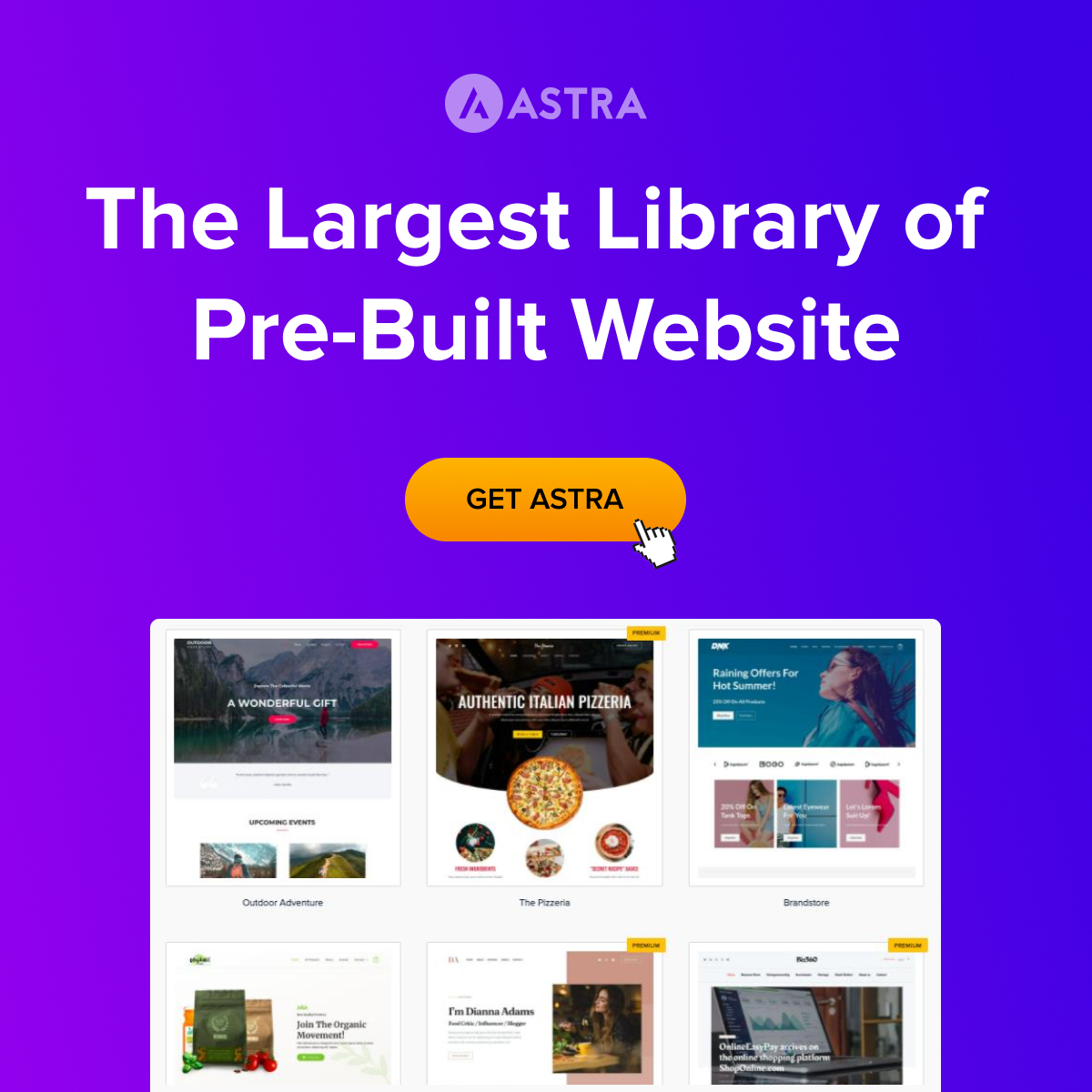Designers often spend more time on endless button spacing tweaks and color palette updates than on actual creativity. Tracking every version and hunting for the right asset can feel like a maze with no exit. That struggle slows your progress and blurs your vision of what great design can be. When every minor adjustment demands manual effort, you miss out on learning core UX principles and experimenting with bold ideas.
Deadlines loom while your canvas stays half finished. Frustration creeps in as you wonder if this is how professional workflows really roll. Here steps in Figma and Adobe XD plugins as a savior and rescues you. In the collaborative design and prototyping segment, Figma holds 31.42% to 31.25% market share. Whereas, when it comes to Adobe XD, it holds 10.21% to 13.54% market share. This shows how both of them are important in design workflow to speed up handoffs and sharpen precision for designers at every level. Keep reading as we explore the best plugins for faster Webflow.
Figma Plugins
- Aspect Ratio
Aspect Ratio plugin preserves perfect layer proportions whenever you resize elements. Select one or more frames or shapes, click the ratio lock control, and drag a corner to scale without distortion. It keeps icons, images and buttons looking crisp on every device and frees you from manual corrections.
- GoVisually
GoVisually delivers feedback directly on your canvas instead of scattered across emails or chat. Team members pin comments in context, compare two versions side by side, and mark approvals all in one place. Every suggestion stays attached to the exact pixel it refers to, speeding up review cycles and eliminating confusion.
- Autoflow
Autoflow turns the chore of drawing user flows into a one-click action. Pick the start and end frames, click “Autoflow,” and the connecting lines with arrowheads appear automatically. Onboarding flows or site maps become instant deliverables without manually dragging connectors or repositioning arrows.
- Tokens Studio
Tokens Studio centralizes all your design tokens, including colors, fonts and spacings, into a single panel. Define your brand’s primary values once, then sync them across every file with one button. There is no need to hunt through layers when updating a headline font or call-to-action color.
- Figma GPT
Bring an AI writing assistant inside your workspace. Highlight a text box, choose microcopy, proofreading, translation or snippet suggestions, and get instant results. It offers ideas for button labels, error messages or placeholder text while you stay focused on design.
- Unsplash
Unsplash grants access to thousands of free, high-resolution images right in your file. Type a keyword, browse live previews and drag the perfect shot onto your artboard. You never switch away from the editor or worry about licensing, keeping inspiration and execution side by side.
- TinyImage Compressor
The plugin reduces image sizes by up to ninety-five percent without sacrificing quality. Select multiple assets such as JPEGs, PNGs or SVGs and batch compress them in seconds. Files open faster, prototypes stay responsive and your overall project remains lightweight.
- Illustrations
Illustrations plugin serves as a built-in vector art gallery with thousands of commercial-use graphics. Browse categories such as business, education or technology then insert illustrations with a single click. You save hours hunting online and instantly elevate your pages with polished visuals.
- Better Font Picker
Better Font Picker displays live previews of every font in your list so you can choose styles without guessing. Instead of clicking through names one by one, you see how each font looks before applying it. This speeds up your typography decisions and keeps your workflow focused on design rather than trial and error.
- Pixel Perfect
Pixel Perfect is best known for its ability to check alignment, spacing and consistency across your design. The plugin assures that everything is visually accurate. It highlights off-pixel placements, uneven gaps and minor misalignments that might go unnoticed at a glance. This helps maintain clean, professional layouts across components, screens and prototypes.
Adobe XD Plugins
- Anima
Anima exports Adobe XD designs as responsive HTML and CSS including animations and forms. You select artboards, choose export and receive production-ready code. It bridges design and development by turning interactive prototypes into real pages without extra steps.
- Hero
Hero adds advanced animations and interactive timelines to your prototypes. You define keyframes in the panel, preview changes in real time and export to HTML, CSS, JS or SVG. It brings static screens to life and makes sharing interactive demos effortless.
- Wireframer
Wireframer offers a comprehensive wireframing kit with hundreds of templates and components for rapid layout design. You drag ready-made structures onto your artboards and customise text, icons or placeholders. It accelerates early-stage planning by providing instant frameworks you can iterate on.
- Iconscout
Iconscout provides direct access to a vast library of icons, illustrations and stock photos within Adobe XD. You search by keyword, filter by style or category and insert assets immediately. It removes the need to switch to external sites and keeps all visuals in one place.
- Free Stock Search / PhotoSplash 2
Free Stock Search / PhotoSplash 2 lets you find and insert high-quality stock images from multiple sources without leaving XD. You enter search terms, preview results and drop selected photos onto your artboards. It preserves your creative flow by unifying image discovery and placement.
- UI Faces
UI Faces generates realistic avatar images from various sources to populate your mockups. You specify criteria such as age, gender or emotion and assign photos directly to placeholder shapes. It makes your designs feel authentic and speeds up user testing setup.
- Toolabs DSM
Toolabs DSM manages and syncs your design system by organising components, styles and tokens in one place. You define symbols once and update every instance across shared files with one click. It enforces consistency and reduces manual adjustments as your library grows.
- Artboard Plus
Artboard Plus automates the arrangement and sorting of artboards into grids. You select the artboards, set spacing options and watch them realign into structured layouts. It keeps your workspace tidy and lets you focus on design instead of organization.
- Color Ranger Pro 2
Color Ranger Pro 2 offers advanced color adjustment and filtering across multiple artboards and groups in real time. You tweak hue, saturation or brightness in the panel and apply filters across your selection. It speeds up color reviews and ensures uniform application across screens.
- Lorem Ipsum
Generates placeholder text instantly so you can visualise your layout before final content is available. You select a text box and apply the filler with one click, keeping your workflow uninterrupted while maintaining structure and spacing. It helps you test how a layout behaves with real-length text blocks early in the design phase.
Conclusion
After integrating these powerful tools into your daily routine, you’ll notice fewer roadblocks and more space to focus on real creative problem-solving. Both Figma and Adobe XD plugins support a smoother workflow that grows with your process.
Explore how each one fits into your style, adjust the settings to suit your pace, and let your design system do more of the heavy lifting. If something in your process starts to feel slower than it should, chances are there’s a better way already built in. Let your tools work as hard as you do.