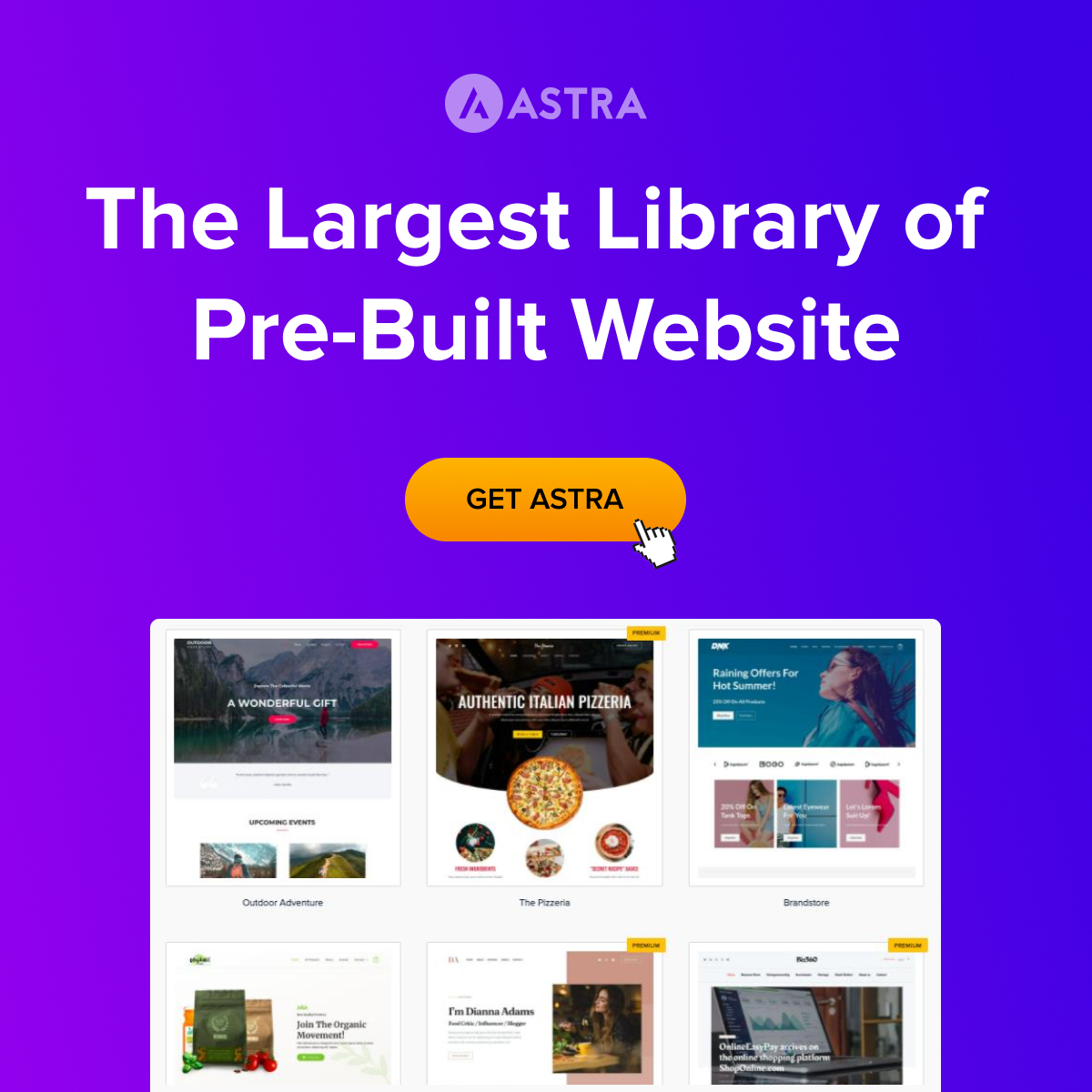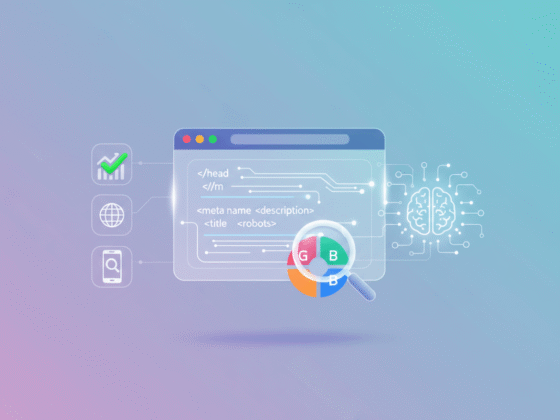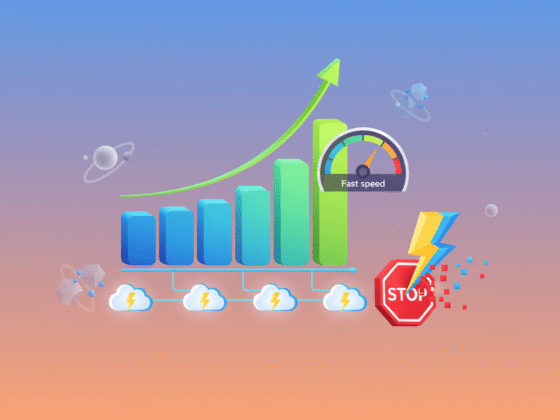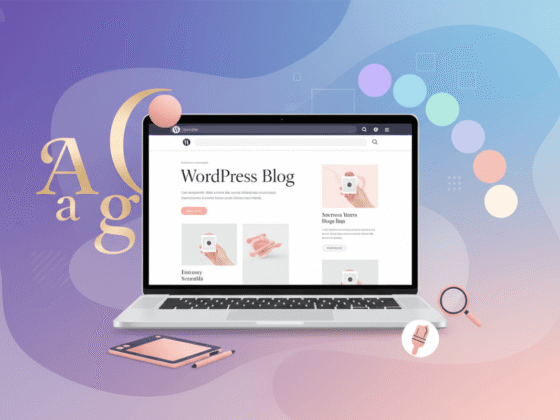Building a listing directory website using WordPress is a simple process that takes some basic WordPress setup, plus plugins and themes built for directory sites.
Here is an extensive step-by-step guide to creating a WordPress listing website.
What is a directory WordPress website?
A WordPress directory website is a website that helps list businesses, services, jobs, events, properties, and any other information in an organized and searchable format. WordPress directory websites, in general, work best in the local business directory WordPress niche, classifieds, job boards, real estate portals, and other niches.
Why Should You Create a Listing Directory Website in WordPress?
WordPress is the ideal CMS to build directory websites because of its flexibility of countless directory builder WordPress listing plugins, and a variety of premium listing directory website WordPress themes that can all be used. Using these tools, you can easily build a business directory website in WordPress without coding. Here is the comprehensive directory website setup guide to follow:
Step 1: Get a Domain and Hosting
Choose a domain name:
This is the unique web address of your directory website, such as “yourbusinessdirectory.com.”
You must buy a domain from any domain registrar like WordPress, Google Domains, or GoDaddy.
Choose hosting:
Hosting choices are in abundance. Reliable hosting providers include WordPress, Hostinger, SiteGround, Cloudways, and Kinsta. For most new websites, shared hosting is the best place to start. However, if your directory begins to get more traffic and growth, dedicated hosting is a better choice. You should expect that basic hosting packages will start around $50 annually.
Step 2: Installing WordPress for creating directory website in wordpress
Most hosting services will let you install WordPress with a push of a button. This is more convenient and can save you time and guarantee that everything is going as planned and you have the necessary files in the proper local business directory WordPress. Alternatively, you can choose to upload WordPress yourself using the File Manager in cPanel, and WordPress will follow a typical installation prompt.
Step 3: Choose the best WordPress directory theme.
Themes provide the basis for your website and give your site the basic feel and functionality. You can choose from various free and paid themes including Listing Pro, My Listing, and Listeo, following the study below:
ListingPro:
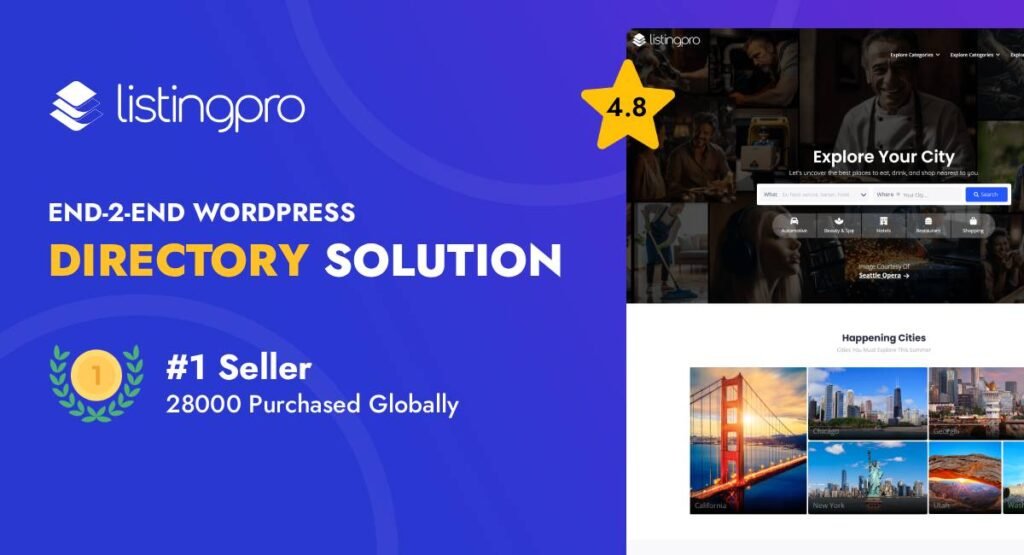
ListingPro is a fully featured all-in-one WordPress directory theme created specifically for local businesses, services, and events. The theme comes packed with advanced filters for searching, built-in booking, monetization options, and front-end dashboard options that make it easy to use. The theme features ad management and claim listings and doesn’t depend on additional paid plugins to build a full-featured directory.
My Listing
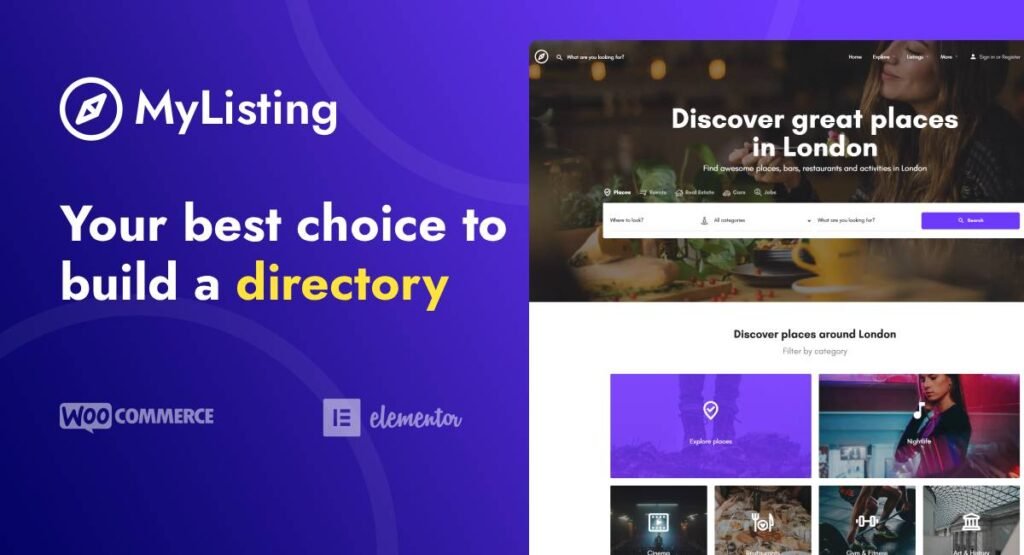
MyListing is a directory theme based on Elementor that allows you to create an unlimited number of custom listing types with complete control of your layouts. It also supports the front-end listing submissions. It has powerful search filtering and seamlessly integrates with WooCommerce and WP Job Manager. This is ideal for developing a highly flexible, attractive and dynamic directory website without code.
Listeo
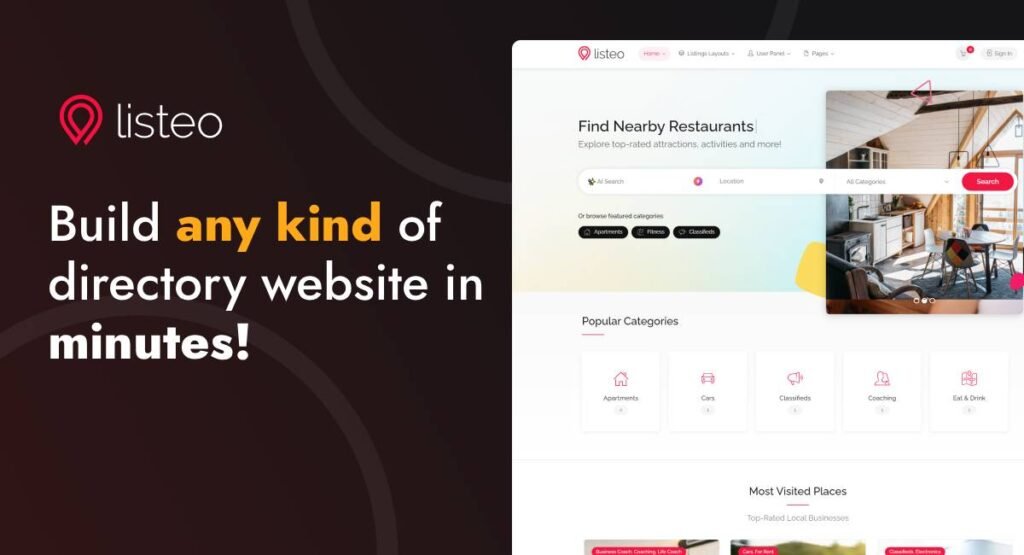
Listeo is a comprehensive directory and booking theme for WordPress. This can be used for rentals, events, and services. The theme includes a front-end user dashboard, private messaging, reviews, and multi-vendor support. It is built on Elementor, it is an all-in-one solution that implies no additional paid plugins are required.
Step 4: Install a Directory Plugin
Using a directory builder plugin, WordPress will add the essential directory capabilities you need, such as forms, search, custom fields, categories, filters, and monetizing options.
Some popular listing plugins for WordPress include
- Business Directory Plugin. Quick to install and easy to customize. Ideal for local business directories.
- HivePress. Free and flexible with great integration for dedicated directory themes.
- Directorist: A feature-rich plugin with monetization.
Visit your WordPress dashboard, click on Plugins > Add New, and install what best fits your needs to set up the best WordPress directory website.
Step 5. Configure wordpress listing Plugin Settings and Required Pages
Most directory builder plugins for WordPress ask you to create required pages, like “Add Listing,” “Search,” and “Dashboard.” Using the automated system will make this easier. You will then configure options available in your plugin, such as the fields for the listing,
whether you can do optional guest submissions, payment gateways and rates, featuring listings, and search filters, Some will even allow Google Maps integration.
Step 6. Create Categories, Tags, and Locations
To create directory website in wordpress you can use appropriate directory categories, for example, “Restaurants,” “Plumbers,” “Hotels, events, venues” etc. If the directory is location-based, it may be appropriate to set up regions or cities for your listings in order to help users when they search and filter.
Step 7. Customize Your Homepage and Menu
On the homepage, you can create a distinctive look for your WordPress directory website that highlights featured listings, the latest, and dedicated links to your main directory pages. It is also recommended to add pages like “Contact,” “About,” and “Terms of Service.” Creating a menu will also help with better user navigation.
Step 8: User Submission & Monetization
Allow guest users or registered users to submit content directly from the front-end interface of the site. Essentially, you will allow users to add their own listings. To monetize your WordPress listing directory website, consider using featured listings that users pay for, a paid submission option, display ads, and coupon codes. You also will want to set up an integration to a payment gateway site like PayPal or Stripe.
Step 9: Optimize, Launch & Promote Your Directory
Make sure all functionality is now working properly, including the list submission feature, the search and filtering feature, and the payment processing feature, and that the site is mobile responsive. Consider optimizing your content for Google rank and index using an SEO plugin like Yoast or Rank Math. Moreover, don’t forget to promote your website using local event outreach, social media and/or your email marketing list.
Top Features For a Listing Directory Website WordPress
- To establish a user-friendly WordPress directory website, it is best to begin with a few listings and develop categories as demand arises.
- Attempting to utilize some of the best WordPress directory themes, which are mobile-friendly, is a smart approach to maximizing the user experience.
- Be sure to regularly update your WordPress listing plugins or theme to continue securing your site, as well as to benefit from any new features.
- It may be best to consider offering free listings to build value for your site while growing your local business directory on WordPress.
In conclusion, creating a listing directory website with WordPress is relatively straightforward. With plenty of simple and intuitive adaptable best directory website themes, as well as strong directory builder plugins, it is easy to establish the start of a very successful online business venture. If the directory website is set up correctly henceforth, you can establish a comprehensive resource for your particular niche businesses.
Frequently Asked Questions
What are the best WordPress listing directory plugins?
Some of the leading options available are the Business Directory Plugin, HivePress, and Directorist. They cover a range of WordPress sites that would help you benefit from similar functionalities.
Can I create a local business directory on WordPress for my town?
Yes, you can use premium plugins like the Business Directory Plugin or a premium directory-builder theme for functional ease to build a local business directory in WordPress.
How do I monetize my directory website?
You can enable paid listings, featured listings, and available ad slots and sell profiles or premium access as a way to maximize revenue.
What are the best WordPress themes for directory websites?
The best options, in this regard, would be Superlist, WorkScout, Listify, Listing Pro, and My Listing Perfect for creating business directory, job board, or classified listing data sites.