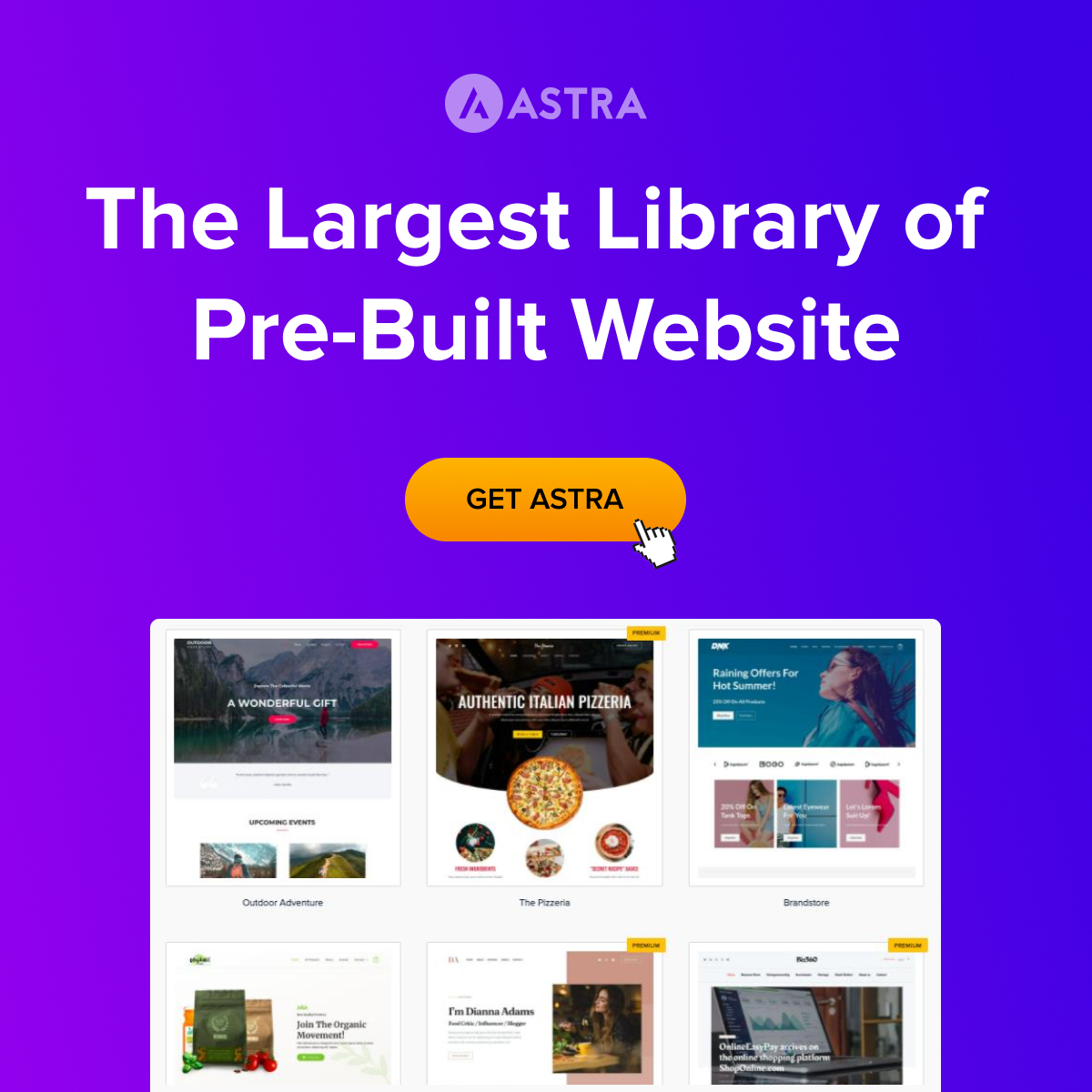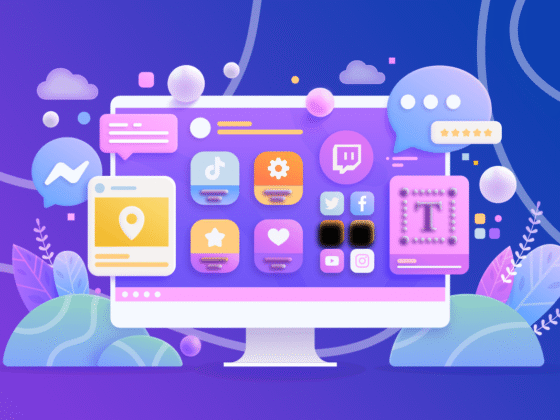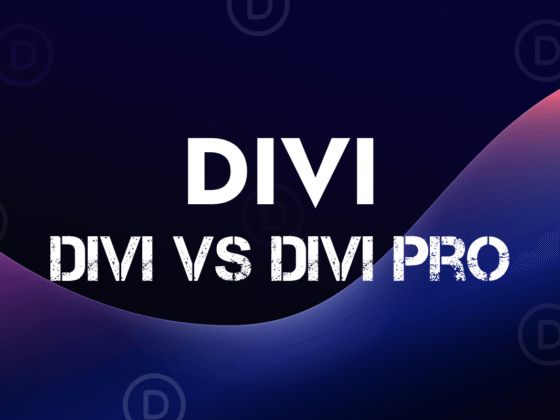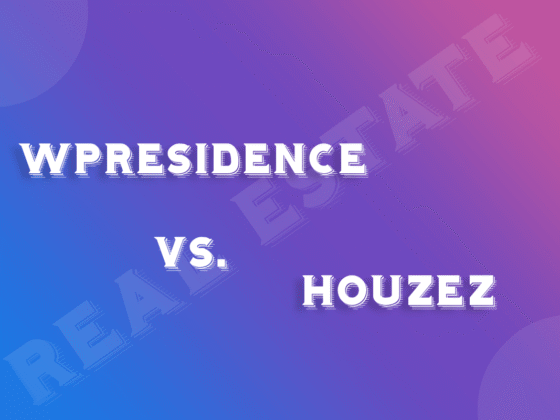Choosing the right WordPress theme can make or break your website project. And whenever conversations on WordPress themes start, there are always two names, Avada and Astra, that are in the discussion. Avada is the highest-selling WordPress theme on ThemeForest with more than 1 million sales, and Astra has acquired extreme popularity with more than 1 million active installations.
Which of them should you include in your design toolkit? In this blog, we are going to take a detailed look at features, customization ability, speed performance, and pricing in a full comparison to assist you in making a better choice.
The comparison between Avada and Astra Themes
Avada Theme Overview
Avada is a WordPress theme created by ThemeFusion and is the highest-selling theme on ThemeForest in more than 11 years. It is a complete, full-fledged theme with its own page builder (Fusion Builder), several demo sites, and virtually everything you might need already built in within the theme. Avada is the Swiss Army knife model—everything is provided in the box.
Avada has more than 95+ ready-to-use website demos, which is why the system might be considered a complete package, so to speak, without the use of third-party tools. It is especially popular among designers, who require a lot of customization features and are not afraid to invest more time into learning it.

Astra Theme Overview
Astra, which was developed by Brainstorm Force, is radically different. It is based on a performance- and light-based platform that has a modular structure. The primary theme has a weight of less than 50 KB, hence making it one of the fastest WordPress themes. Astra also has a free and a premium version (Astra Pro), which can be utilized by beginners and users who have limited budgets.
Just like Avada, Astra also lacks an in-built page builder. Instead, it works with popular page builders, including Elementor, Beaver Builder, Gutenberg, and Spectra. Astra has over 280+ starter templates, and they are fast, customizable, and neat. It is what the user prefers most because it is concerned with the performance of the websites and the search engine optimization.

Key Features Breakdown
Avada Core Features
Avada is pre-installed with Fusion Builder Live (120+ design elements), 95+ premium professionally designed pre-built websites, an advanced theme options panel, deep WooCommerce integration, a header and footer builder, premium slider bundles (Revolution Slider and Layer Slider worth $57), a built-in form builder, and extensive portfolio and blog layouts.
The theme is comprehensive, and you hardly require any extra plugins to be used to perform simple functions. Everything, such as contact forms and mega menus, is built in.

Astra Core Features
Core Astra is ultra-lightweight, which guarantees quick load times with vanilla JavaScript rather than jQuery. It has 280+ starter templates, will work with other page builders, has a modular architecture so you can enable only what you need, has an advanced header and footer builder (Pro version), is completely integrated with page builders, has extensive WooCommerce customization, is SEO-friendly with support of schema.org, is WCAG 2.0 accessible, and is mobile-first responsive.
The modular system implies that only those features that are activated are loaded with their respective code, which keeps your site lean and efficient.

Design Flexibility and Customization
Avada has a strong edge in offering a wide range of customization with its own options panel. You have thousands of settings, including layout control, advanced styling including borders and shadows, unlimited color schemes, full typography control, dynamic content, and a theme builder of custom templates.
The trade-off is complexity. New users are also overwhelmed with the number of options, and it requires a long time to understand how the theme functions.
Astra employs a lean approach and uses WordPress Customizer and live preview. It supports real-time preview of changes, site-wide defaults, many layouts, complete blog customization (Pro), conditional-based custom layouts (Pro), and white-label as well as mega menu (Pro) features.
Astra has the philosophy of power through simplicity. Although it has fewer in-built options than Avada, it is flexible because it is closely integrated with page builders. Astra is more user-friendly to most users, particularly to those who are conversant with WordPress.
Speed and Performance: The Difference that Matters
Speed on the website affects user experience, search ranking, and conversion. Here Avada and Astra differ greatly.
Astra Speed Performance: Built to be fast, Astra has always scored 100/100 on Google Page Speed Insights on desktop and 95+ on mobile. Average Astra sites take less than 0.5 seconds to load, and the pages have average weights of less than 500 KB. Technical optimizations have no dependency on jQuery, contain lazy loading, minified CSS/JavaScript, dereferencing script loading, and WebP image support.
Speed Performance Avada: This has become much lighter, though it has gotten better in recent versions. The score of clean installations on PageSpeed Insights is normally 85-90 for desktop and 75-85 for mobile. Mean load time is between 1.5 and 3 seconds, and first-page loads frequently are over 1MB. Avada has a performance wizard, lazy loading, and dynamic CSS/JS loading and allows disabling unused features.
Ease of Use for Beginners
Astra is generally considered to be user-friendly and easy to install, and it has easy-to-set-up wizard instructions, large starter templates, a WordPress-native Customizer interface, page builder flexibility, and extensive documentation. The learning curve is less than moderate—the majority of the novices can build a working site in a few hours.
Avada is more difficult with its own interface, where it takes time to get acquainted with Fusion Builder and the proprietary options panel. The range of choices is quite overwhelming at first. There are professional support and resources, though the learning curve will be steep and will demand a substantial amount of time.
Pricing and Value Analysis
Avada Pricing:
- Regular License: $69 (one-time payment) on a single site.
- Includes: Avada theme, Fusion Builder, 95+ demos, Revolution Slider, Layer Slider, and 6 months of support.
- 12 months of Support: $18.75 (additional 12 months)
- Every other site needs a new license of 69.

Astra Pricing:
- Essential Toolkit: $69 per year (3 sites) or $319 lifetime; $119 per year (1000 sites) or $599 lifetime.
- Business Toolkit: $89/year (3 sites) or $419 lifetime; $159/year (1000 sites) or $699 lifetime.
- An unlimited number of websites in the license tier is included in all the paid plans.
- 14-day money-back guarantee

Value Comparison: In the case of single websites, they are equally priced. In the case of several websites, Astra is dramatically cheaper—the Essential Toolkit at $119/year would cover 1000 websites compared to Avada at $69 per site. To agencies and developers, Astra unlimited site licensing is impossible to beat.
The Bottom Line
Astra is the superior option to most designers and developers in 2025. It is more practical to its modern web design processes because of its performance benefits, friendliness to beginners, unlimited site licensing, and compatibility with page builders. The agency’s cost-saving and the outstanding free version are of enormous value.
Nevertheless, Avada is a good option when you particularly require its comprehensive solution and also when you are not afraid of the learning curve and performance optimization costs.
The two themes have gained their popularity after years of good performance and constant improvement. The choice taken must be in line with your capabilities, project, and long-term objectives of the website. You can use Avada and Astra to make professional functional websites whether you are concerned with the full-fledged built-in features or the lightweight performance.