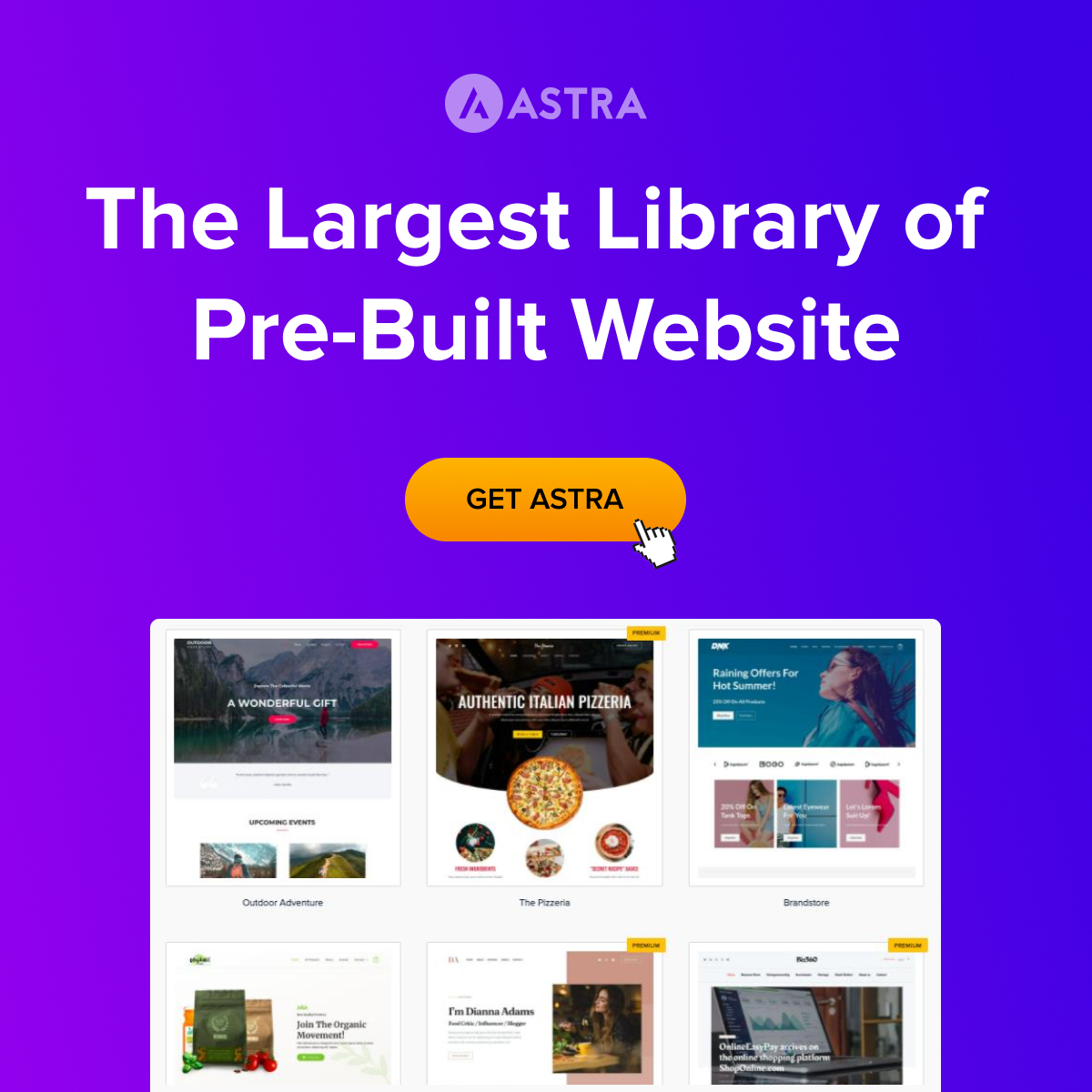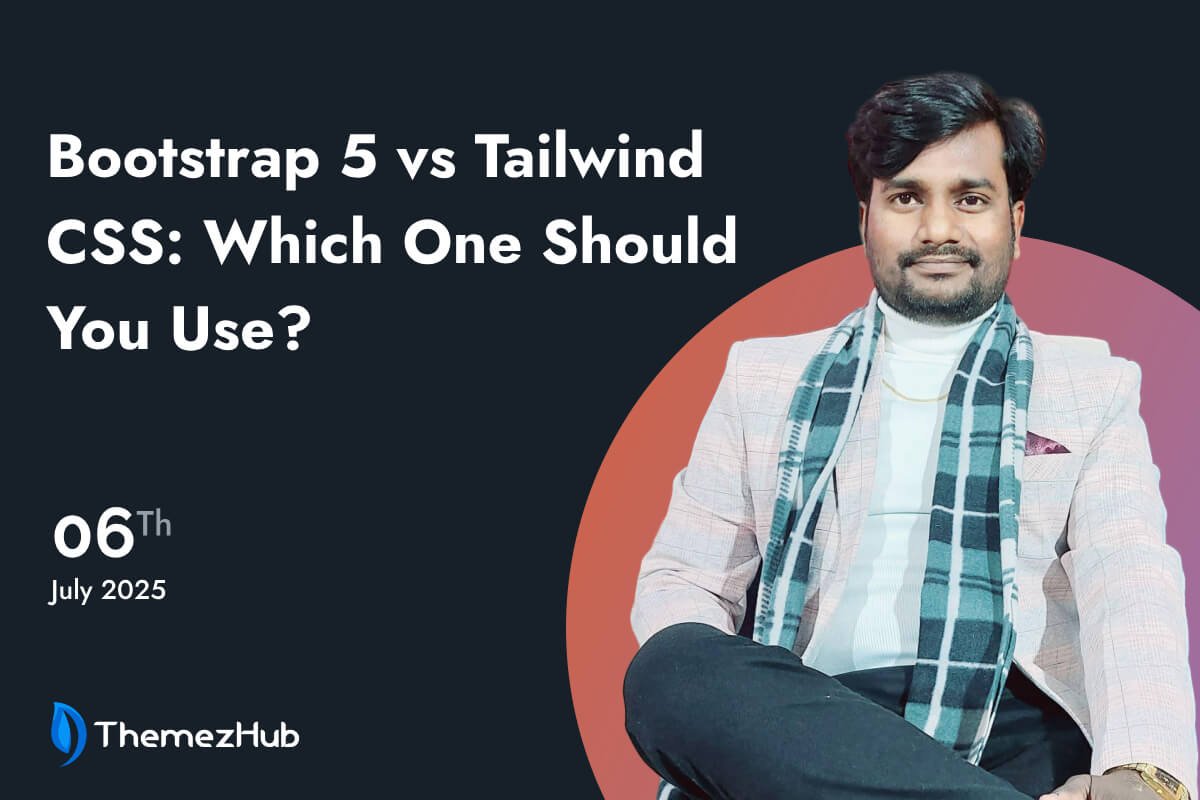Teams hit a wall when style code fights itself and project pace grinds to a halt. With Bootstrap 5 bringing built-in themes and Tailwind CSS flooding projects with utility classes, finding a clear path feels out of reach.
Every simple tweak becomes a maze of unused code and slower builds. As deadlines close in, hours slip away trimming bundles and guessing which toolkit will deliver speed and polish.
This clear walkthrough cuts through the confusion and shows how Bootstrap 5 and Tailwind CSS stack up in real-world projects. You will finish with the confidence to pick the right framework and speed up your next launch.
Understanding Bootstrap 5
Bootstrap 5 is a widely adopted front-end framework that helps teams build responsive sites with ready-made components and styles. In this version it no longer relies on jQuery, trimming out extra scripts and speeding up page loads by about 30 percent. A brand-new utility API adds more than 500 classes for fine-tuning spacing, sizing, and color without writing custom CSS. In fact, almost 40 percent of developers report that these utilities make it much simpler to tweak designs right in their markup.
Understanding Tailwind CSS
Tailwind CSS takes a utility-first approach, giving you tiny classes that map directly to CSS properties. Instead of prebuilt components, you compose layouts by combining these small building blocks. Over 323 000 live sites now use Tailwind CSS, thanks in part to its purge-at-build feature that strips out unused rules and keeps final bundles extremely lean. This model makes it easy to adjust any aspect of a design on the fly without wrestling with large style files.
Bootstrap 5 vs. Tailwind CSS: Which One Is Better?
1. Getting Started
Bootstrap 5 lets you add a single stylesheet link and see styled buttons and layouts right away. There is no complex setup, so teams can jump straight into building pages. You do not need to install tools or spend time on configuration. This ease of use means you can prototype designs in minutes and share a working demo almost instantly.
Tailwind CSS moves at a different pace. You spend more time at the start setting up build tools and adjusting configuration files. That initial effort can feel slow for small projects. But once everything is in place, you gain the power to shape every detail of your design without writing extra style sheets. Future changes happen faster because your design rules live in one central configuration.
2. Design Control
Bootstrap 5 delivers a consistent look with its library of components. Every button card and navigation bar follows the same design language. You can tweak global settings like colors or spacing, but deep changes often require extra style rules. This approach guarantees a polished result out of the box but can feel rigid when you need a very unique look.
Tailwind CSS hands you tiny style units for almost every design property. You mix and match these units directly in your markup. This gives you total control over spacing, borders, typography, and colors. You are never fighting against prebuilt components. Instead, you build your own from the ground up. That freedom lets you craft one-of-a-kind interfaces, but it asks you to think more like a designer and less like a user of ready-made parts.
3. Speed and File Size
Bootstrap 5 arrived without a dependency on a large JavaScript library, cutting down on script weight and speeding up page loading times. Teams often see faster initial rendering because the framework ships only the styles it needs when you remove unused parts. This makes it a solid choice for projects where a reliable component set matters more than ultra-lean bundles.
Tailwind CSS takes file size trimming to a new level. Its build process scans your project and then throws away any style units you do not use. The result is CSS bundles that can be a fraction of the original size. This lean output leads to faster downloads and smoother rendering on devices with slower connections. You trade off setup work for ongoing performance gains that add up on larger or highly interactive sites.
4. Customization and Themes
With Bootstrap 5, you tap into a set of predefined styles and color schemes that you can tweak through simple configuration. This model means you get a polished base look without much effort. Changing your brand colors or spacing scale happens in one place and flows throughout every component. The trade-off is you often work within the constraints of Bootstrap’s design patterns.
In Tailwind CSS, you build your theme from the ground up by defining every color shade, font size, and spacing unit. This central theme file becomes the single source of truth for your project’s design language. Any adjustment you make there instantly updates every part of your interface. The result is a fully bespoke look that never feels tied to a default style system.
5. Community and Resources
Bootstrap 5 benefits from a vast ecosystem of prebuilt templates, themes, and third-party plugins. You will find a ready answer for almost any common design pattern along with a large community sharing tips and fixes. Official documentation is comprehensive and has guided countless projects to launch. That collective momentum means you rarely face a puzzle someone else hasn’t already solved.
The Tailwind CSS community has grown rapidly, with plugins, UI kits, and example repositories flooding GitHub. Designers and developers share custom configurations and ready-made components you can drop into projects. Official guides explain how to extend the core library, and active forums help when you hit a snag. This dynamic ecosystem makes learning new tricks easy and keeps the framework evolving fast.
6. Collaboration and Workflow
When teams use Bootstrap 5, everyone starts from a shared set of components and naming conventions. Designers and developers speak the same language, cutting down on back-and-forth. Hand-offs feel smooth because pages already match the look shown in mockups. This predictability accelerates group work on tight schedules.
In projects powered by Tailwind CSS, collaboration hinges on a shared theme configuration rather than visual components. Both designers and developers refer to the same design tokens, ensuring consistency without needing static mockups. Changes to spacing or color live in one place, so the whole team stays in sync as the project evolves. This approach brings clarity to complex interfaces and supports iterative design.
7. Maintainability and Scale
Projects built with Bootstrap 5 often stay organized because every component follows the same style rules. Adding new pages or features feels familiar since the library handles most of the heavy lifting. However, if you stray far from the default components, you may end up writing extra style rules that sit outside the main framework.
With Tailwind CSS, your project structure revolves around a central theme file and consistent utility names. When your site grows, you keep everything in sync by updating that one source of truth. This makes large codebases easier to manage, as new developers can learn the style system by reading a single configuration. On the flip side, you may face long HTML files filled with many small classes that need clear naming conventions to stay readable.
Conclusion
Choosing between Bootstrap 5 and Tailwind CSS comes down to your team’s priorities. Need a fast start with ready-made parts? Pick Bootstrap 5 for quick setup, a unified look, and reliable performance. Want full design control and lean output? Tailwind CSS gives you fine-grained power and smaller bundles. Weigh your setup time against the freedom you need. That will guide your choice and boost your next launch.