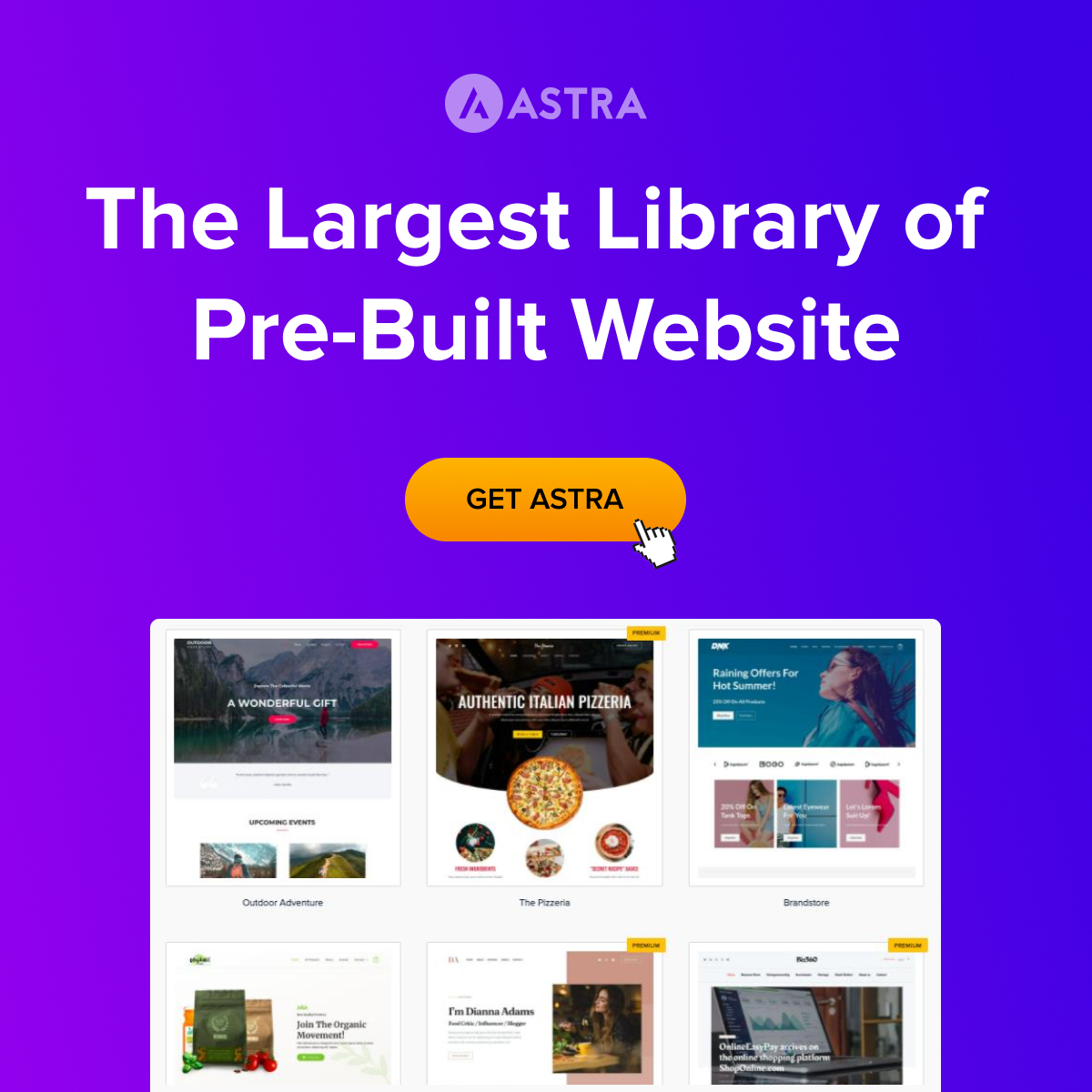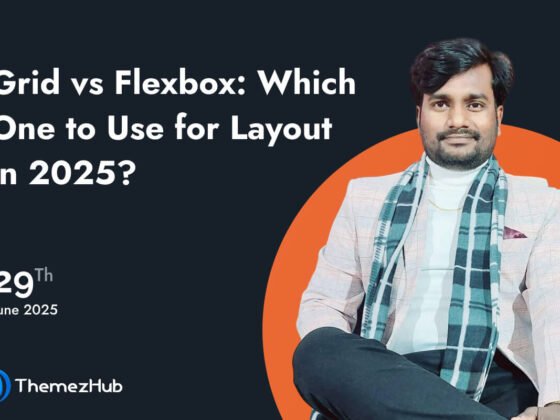Are you pouring time into a Wix site only to feel invisible in search results? The blank spot on page one can sting through every click you miss and every lead that slips away. When your website feels unheard you wonder if your message will ever break through.
That sinking feeling strikes as competitors surge ahead while your brand sits buried on page three. You watch potential clients scroll past your offerings and feel trapped by pixels that refuse to rise. Every day without visibility is a day of fading opportunity.
Picture flipping that frustration into momentum with the built-in magic inside Wix SEO tools. 82 % of users saw improvements in their Google rankings after putting Wix’s features to work. Even better, 56 % of Wix websites are indexed within the first 48 hours of going live.
This is exactly why people use Wix to blend design freedom with search success. Curious how to build an SEO friendly website using Wix? Let’s explore.
Tips Build an SEO-Friendly Website Using Wix
1. Pick a Performance-First Template
A fast-loading site begins with the right design. Choosing a template built for simplicity and speed ensures your pages reach visitors in a flash. This foundation makes every other optimization you add more effective and keeps bounce rates low.
- Test load times before you commit: preview several templates and run them through Google PageSpeed Insights. Aim for a score above 80.
- Check the mobile preview inside the editor. A template that adapts without extra tweaks saves you hours down the road.
2. Connect Your Domain and Activate Security
A website that looks professional builds trust from the first click. Swapping a generic address for your own domain and enabling SSL shows both people and search engines you take quality seriously.
- If your domain is registered elsewhere, copy Wix’s DNS instructions into your registrar’s control panel.
- Turn on SSL with the slider in the security section. That padlock in the browser bar reassures visitors and signals trust to search engines.
3. Structure Pages for Easy Navigation
Visitors and search bots both appreciate a clear path to find what they need. Organizing your content into well-defined sections helps everyone move through your site without friction.
- Create three to five main categories (for example Services, Portfolio, Blog) and group related content beneath each.
- Keep page depth shallow so no article or product is more than three clicks from your homepage. This approach helps both visitors and search bots find what matters fast.
4. Place Your Target Phrases Where They Count
Using the right phrases in the right spots makes your message clear to search engines without compromising readability. A thoughtful placement strategy turns casual browsers into engaged readers.
- Use your top phrase once in the page’s title tag, once in the opening paragraph and once in a subheading.
- Sprinkle related terms (the supporting actors) in image captions or secondary headings to give context without stuffing.
5. Optimize Every Image and Media Embed
Images and videos bring your content to life but can slow your site if left unchecked. Tweaking file sizes and descriptions keeps rich media from becoming a burden.
- Compress images before uploading with a tool such as TinyPNG.
- Rename files to describe their content (for example how-to-build-seo-friendly-website.jpg).
- Add alt text that clearly describes each image for both accessibility and search clarity.
- Limit heavy embeds like multiple videos or large galleries to pages that truly need them. A simple slideshow often performs better than ten full-size images on one page.
6. Boost Speed and Mobile Performance
Fast pages and mobile readiness are non negotiable. Use tools built into Wix to check load times on both phones and desktops. Smooth performance keeps readers engaged and earns favor with search engines.
- Activate site acceleration features found under Settings › Performance.
- Remove unused apps and large scripts that add load time.
- Test your pages on multiple devices and screen sizes before you publish.
7. Add Structured Data for Rich Results
Structured data gives search engines clear signals about your content. By tagging key pieces of information you can earn enhanced listings such as star ratings or event details.
- Visit the SEO › Advanced SEO section to paste JSON-LD snippets.
- Start with basic schema types like Organization, Article or Product.
- Use Google’s Rich Results Test to confirm your setup.
8. Create and Submit a Sitemap
A current sitemap tells search programs which pages matter most. Submitting it speeds up indexing and helps you track which URLs are visible.
- In Settings › SEO Wizard locate your sitemap link.
- Copy the link and submit to Google Search Console under Sitemaps.
- Check back in Search Console to see which pages have been indexed.
9. Monitor Performance with Analytics
Real data guides better decisions. Connect your site to analytics tools to understand where visitors come from and which pages keep them interested.
- Add your tracking ID in Settings › Analytics and Reports.
- Link to Google Search Console with the same email address.
- Review reports weekly to spot drops in traffic or slow pages.
10. Refresh Content and Build Quality Links
Fresh, relevant content keeps your site alive and gives new reasons for visitors and other sites to link to you. External links from respected sources boost your authority.
- Schedule quarterly reviews to update key pages with new details or examples.
- Reach out to industry blogs or partners for guest post opportunities.
- Share your best articles on social media to attract organic mentions.
11. Encourage Community Interaction and Build Trust
When readers feel seen they return and share your pages with others. A site that welcomes feedback turns casual visitors into a loyal audience. Building that connection also signals to search engines that your content sparks real interest.
- Activate comments or a simple feedback form on key pages so people can share thoughts or questions.
- Respond promptly to messages and comments to show you value reader input.
- Highlight testimonials or case studies from satisfied clients to add social proof and boost credibility.
Conclusion
Building visibility is not a one-time effort. It takes consistent decisions that align both with what your visitors want and what search engines recognize as valuable. Each setting you adjust, each block of content you refine, brings your site one step closer to long-term results.
Using Wix means you don’t need to rely on outside help to shape a site that performs well. You already have the tools to improve speed, organize pages, and present content in a way that makes sense. What matters is how clearly your site communicates, how quickly it loads, and how often it stays up to date.