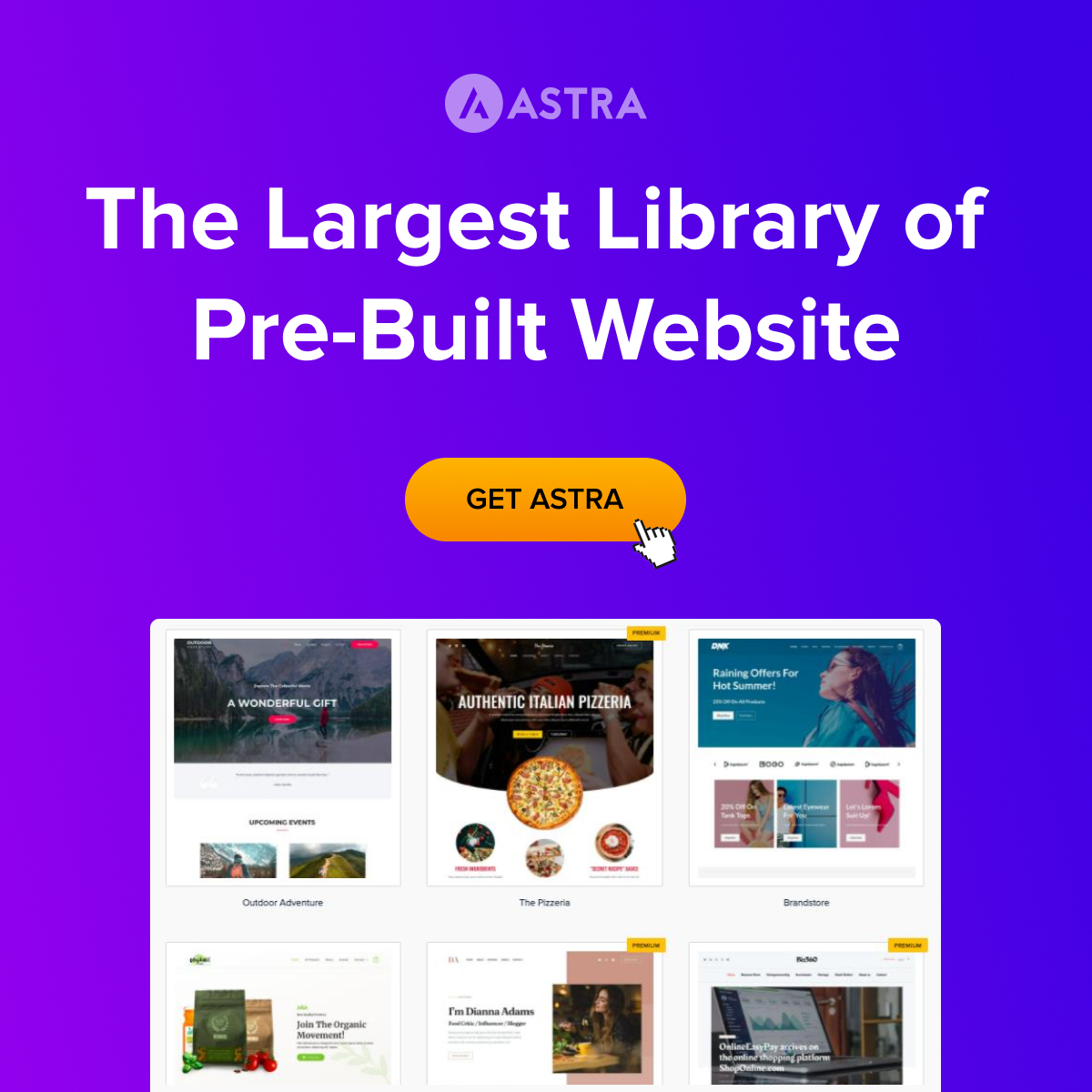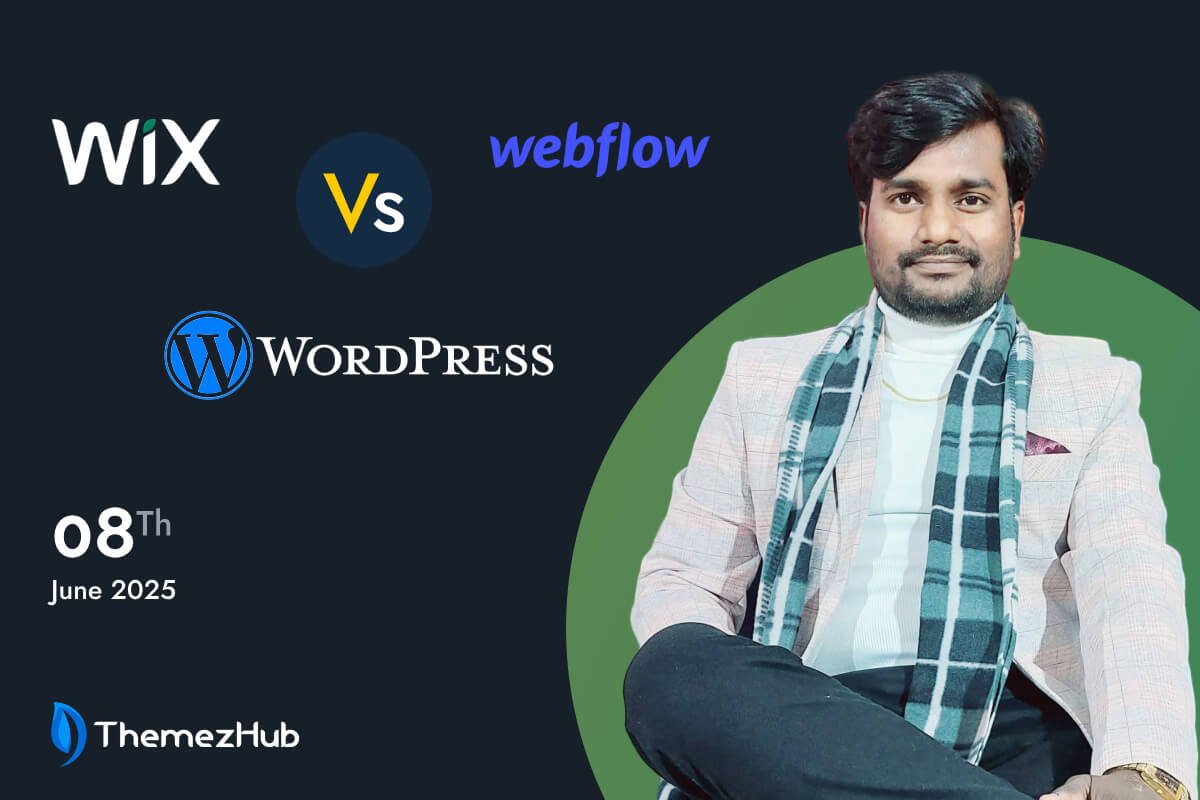Small business owners, designers and first-time website builders face a critical decision in 2025, i.e., which platform will power their online presence. Wix, Webflow and WordPress each promise distinct strengths. So how do you decide when it feels like everything’s riding on making the right move?
With around 71–72% of small businesses already owning a website, it’s clear just how vital it is to have a digital home base. But even with that in mind, the question keeps popping up, ‘Which platform is actually going to fit your unique goals?’ Pick the wrong one, and you could be staring down a path full of wasted time, extra costs, and no small amount of frustration. So in 2025, which one really delivers Wix, Webflow, or WordPress?
In this post, we’re diving deep into the pros and cons of each to help you cut through the noise. Whether your focus is a sleek portfolio, a business-ready site, or something built for SEO from the ground up, we’ll help you land on the right fit, so you can build smarter, not harder.
Wix vs Webflow vs WordPress The Right Website Builders
In 2025, stepping into the world of website creation means choosing between some seriously capable platforms and leading the pack are Wix, Webflow, and WordPress. But what really separates them? They might all be considered as best website builders, 2025, but each brings something different to the table.
Wix tops the popularity charts, grabbing a hefty 45% of the market and powering more than 8 million live sites. It’s all about ease perfect for anyone looking to get online fast without diving into complex tools. With its drag-and-drop builder, designing a sleek, professional-looking site is a breeze, even if you’ve never touched a line of code.
Webflow, by contrast, is a dream come true for designers and creatives. It offers unmatched design control, letting you fine-tune every detail. If you’re building a dynamic, visually polished site, Webflow’s advanced customization tools and powerful content management system have your back.
Then there’s WordPress, the veteran of the group. It’s built a reputation on being endlessly adaptable and highly scalable. Thanks to a massive plugin library, WordPress can morph into anything from a simple blog to a full-fledged e-commerce powerhouse.
So, how do these three stack up when it comes to features that really matter? Let’s take a closer look.
Wix vs Webflow vs WordPress: The Distinctions
When you’re choosing among the best website builders, 2025, Wix, Webflow and WordPress each shine in their own way. Let’s look at what makes each one fit your needs:
1. Wix: The Best No Code Website Builder, 2025
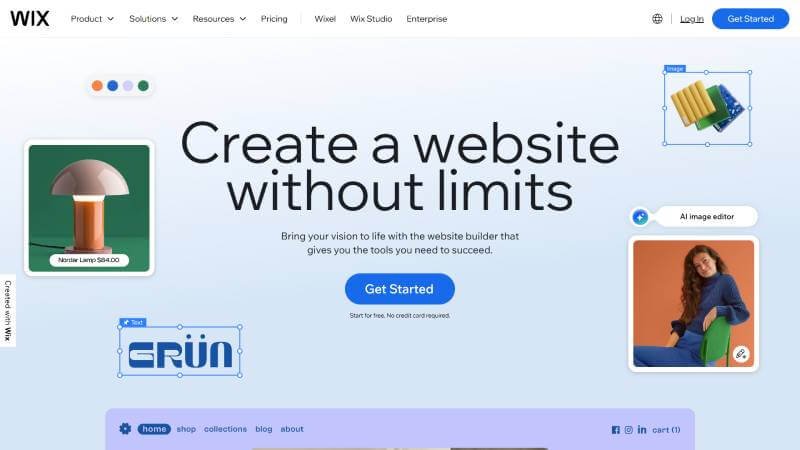
- Visual Editor
Drag and drop text boxes, images, buttons and video players onto your page canvas. Alignment guides appear so you place items precisely without guessing.
- Template Library
Browse categories such as portfolio, restaurant and online store. Each template includes sample content and style settings. Replace the placeholder text and images, adjust fonts in the sidebar panel and publish.
- App Market
Search for features like booking or chat to see ratings and install count. Add a module with one click. For example, the booking app lets you set service times, staff schedules and automatic reminder emails with no coding.
- Managed Environment
SSL certificate, daily backups and platform updates happen automatically. If your site traffic spikes, Wix scales resources so pages load quickly.
2. Webflow: The Drag and Drop Website Builder
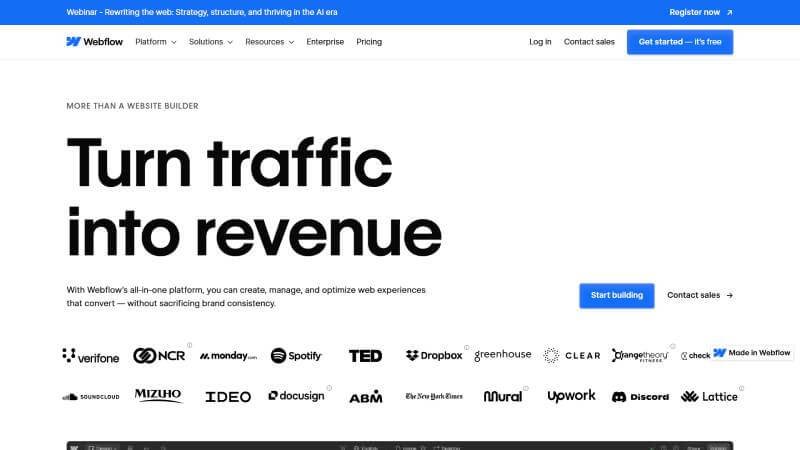
- Style Panel Precision
Select any page element and modify its margin, border or padding in the style panel. You can then copy the style settings it creates and send them to your developer.
- Interactions and Animations
Choose a way such as scrolling or clicking then define a sequence of style changes like fade‑in or move. Preview in real time while the system writes the necessary scripts behind the scenes.
- Content Collections
Create a content type such as blog post or product with fields for title, image and description. Design one template page and Webflow fills it with each entry automatically. Add new items in the editor and watch updates of pages without extra steps.
- SEO Settings
In the page settings panel edit the page title, description and social preview text. Turn on automatic sitemap generation and set up redirects without installing extra tools.
3. WordPress: The SEO-friendly Website Builder
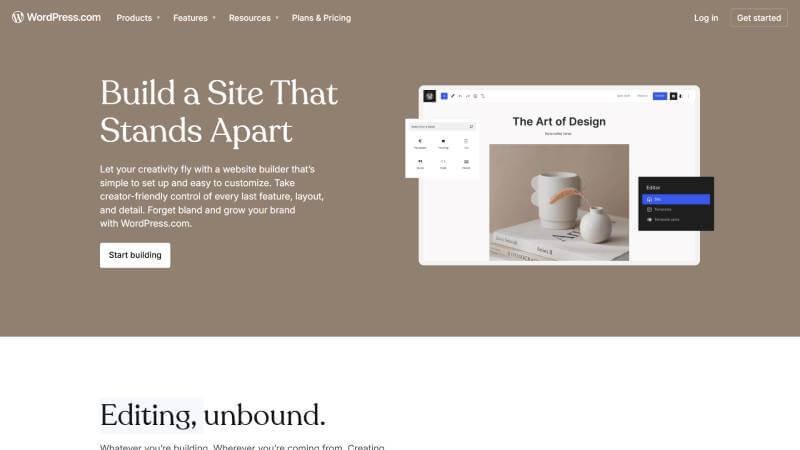
- Extensive Plugins
Go to the plugins menu, search for a feature and install with a click. Plugins add tools for SEO, security, forms or online stores. Each one integrates into the dashboard for easy setup.
- Theme System
Under appearance choose a theme to change your site’s look. To customize further you activate a child theme and adjust its template files. Updates to the main theme won’t overwrite your customizations.
- Hosting Flexibility
Pick any server type such as shared, virtual private or dedicated. Install the software you need for performance tuning and caching. You decide how to back up and secure your site.
- Developer Tools
Manage your site from the command line or use the built‑in editor to add custom functions. Connect external applications via the REST API for a headless setup if you want to run the front end separately.
Wix vs Webflow vs WordPress: Quick Comparison
| Parameters | Wix | Webflow | WordPress |
| Ease of Use | Very user-friendly, drag-and-drop | Slightly steeper learning curve, but intuitive | Requires some technical knowledge, but beginner-friendly |
| Design Flexibility in Website Builders | Limited customization | High design control and customization | High customization with themes and plugins |
| Templates | Large selection of pre-built templates | Custom-built designs, no templates needed | Thousands of themes available, many customizable |
| SEO Capabilities | Basic SEO options | Advanced SEO controls | Extensive SEO plugins and customizations |
| E-commerce | Basic e-commerce features | Advanced e-commerce functionality | Full-scale e-commerce with plugins like WooCommerce |
| CMS Features | Limited CMS options | Powerful CMS with dynamic content management | Robust CMS with extensive plugin options |
| Custom Code Access | Limited custom code | Allows full custom code integration | Full access to custom code and themes |
| Best For | Small businesses, portfolios, simple websites | Designers, portfolios, and advanced websites | Blogs, large businesses, long-term scalability |
| Support and Resources | 24/7 support, extensive help center | Limited, but great community forums | Massive community and extensive resources |
| Scalability | Limited scalability | Scalable for custom websites | Highly scalable, suitable for businesses of all sizes |
Conclusion
Choosing between Wix vs Webflow for portfolio website, or and Wix vs WordPress for small businesses really comes down to what you’re looking to achieve. Each platform brings something different to the table, so having a clear idea of your goals can make the decision a lot easier.
Whether you want something quick and simple or a site that’s built to scale with your business in 2025, knowing the strengths of each tool is key. From a basic blog to a sleek portfolio or a full-blown e-commerce store, there’s a builder out there that’ll suit your vision just right.