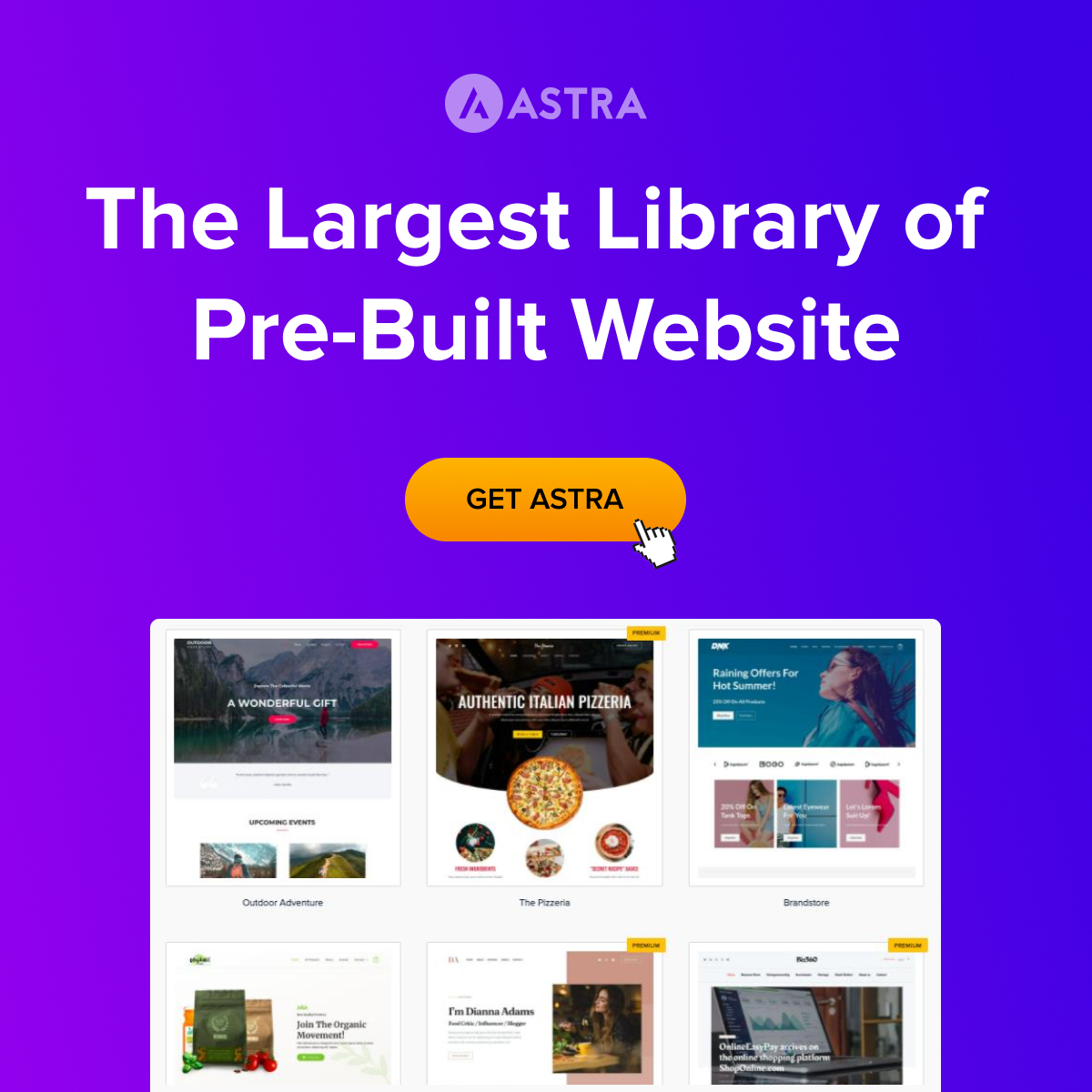Every beginner faces a wall of technical jargon when they try to put a site together. Hours slip by wrestling with unfamiliar code while creativity takes a back seat. Confidence drains as project goals keep moving further away.
That sense of helplessness can turn excitement into frustration. A vision that started with a spark of inspiration disappears under a pile of menus and settings. Each small setback feels like a giant leap backwards.
Wix steps in as the hero for every beginner’s need. It offers a code-free, drag-and-drop experience that transforms confusion into creation and ideas into polished, professional websites. Keep reading, as here we will explore top reasons why beginners love Wix for website creation.
Top Reasons to Love Wix for Website Creation
01. Intuitive Drag and Drop Editor
Wix turns building a page into a hands-on experience that feels as natural as arranging sticky notes on a table. You simply point to an element and then move it to the perfect spot without touching a single line of code. The editor handles all the technical magic in the background so you stay focused on your own big ideas. Every tweak shows up right away, so you never wonder if it worked.
- Place text boxes, images and buttons exactly where you want them.
- See your changes live without waiting.
- Free up mental space to focus on design choices.
02. Vast Template Library
A moment of hesitation vanishes the second you open Wix’s collection of ready‑made designs. From sleek portfolios to vibrant blogs each template carries a unique personality you can make your own.
Every layout arrives filled with placeholder content so you get a true glimpse of how your site will look. Beginners feel instant momentum as they replace examples with their own words and visuals.
- Browse hundreds of style‑ready themes.
- Preview with your content intact.
- Start customizing colors, fonts and images right away.
03. Built-in SEO Settings
Wix brings search engine basics front and center so you never chase menus looking for the right field. Page titles, descriptions and web addresses sit in one clear panel that you can adjust in seconds.
Alt text for images and keyword hints pop up exactly when you need them. With core SEO in plain sight newcomers watch their pages climb higher in search results without a steep learning curve.
- Edit page titles and descriptions in one place.
- Add alt text to every image with a click.
- Get keyword prompts as you type.
- Track simple traffic stats from your dashboard.
04. Automatic Mobile Optimization
Every site you build on Wix adapts its layout to any screen size without extra tweaks. Images scale smoothly, text remains legible and menus adjust so visitors get the best experience on phones and tablets. Beginners skip the headache of manual resizing and cross device testing. With this built in feature your site looks polished everywhere from large monitors to small screens.
- View live preview for mobile and tablet with one click.
- Watch elements reorganize themselves automatically.
- Keep your focus on content rather than device checks.
05. Secure Hosting Environment
Wix takes care of all the server setup and maintenance behind the scenes so you never worry about downtime or security gaps. Each site comes with built in SSL certificate activation which means visitor data stays encrypted from the first click. Automatic updates to server software protect you from vulnerabilities without extra effort. As a beginner you gain peace of mind knowing experts maintain the infrastructure 24/7.
- Get SSL protection from day one.
- Benefit from continuous performance monitoring.
- Leave backup and recovery tasks to Wix.
06. Extensive App Market Offering
Wix’s App Market delivers a library of add ons that plug into your site in seconds. Whether you want a contact form live chat or booking system, just install the feature and configure settings in a simple panel. No coding means you can add complex functionality in a few steps. Beginners appreciate how easy it is to enhance their sites with powerful tools without diving into documentation.
- Browse apps by category or popularity.
- Install and activate with a single click.
- Customize settings right from your editor panel.
07. Smart site builder with Wix ADI
Wix ADI steps in as a personal assistant that asks simple questions about your project and then assembles a complete site in moments. It handles layouts, content blocks, and style choices so you avoid wrestling with endless menus. As a beginner, you watch a fully formed draft come to life and then tweak details that matter most to you. This rapid approach keeps momentum high and frustration low.
- Answer a few prompts about your brand and goals.
- Review the auto-generated layout and content.
- Adjust text, images, and sections in real time.
08. Flexible eCommerce Capabilities
Wix makes launching an online store straightforward without throwing you into a deep sea of settings. You add products, images and pricing then connect a payment method in just a few clicks. Inventory tracking order management, and tax calculations run behind the scenes so you stay focused on building your catalog. New store owners get to trade products for profits instead of trading time for tutorials.
- Upload product photos and descriptions step by step.
- Link secure payment options in a single panel.
- Monitor orders, stock levels and sales reports.
09. Multilingual Website Options
Reaching global visitors feels natural when Wix offers built in language tools that present your content in multiple tongues. You set up language menus then add translations page by page or by using automatic suggestions. Visitors pick their preferred language at the top of your site without additional plugins. Beginners win over diverse audiences without extra technical hurdles.
- Create language switchers that sit visibly on every page.
- Add manual or automatic translations for text and media.
- Maintain separate SEO settings for each language.
10. Responsive Customer Support
Help is never far away when questions pop up on your site building journey. Wix offers around the clock assistance so beginners never feel stuck at any step. A mix of live chat, email ticketing and a comprehensive help center makes it simple to get answers in minutes. Community forums and step‑by‑step video tutorials add another layer of support so you learn as you build.
- Connect with support agents any time of day.
- Search thousands of help articles without leaving your editor.
- Tap into a community of fellow beginners sharing tips.
Conclusion
Wix turns website creation from a daunting task into a series of small wins that boost confidence at every turn. Beginners enjoy a full set of features inside a single platform so they spend less time wrestling with code and more time sharing their vision. The friendly support system and built‑in tools mean hurdles stay small and progress stays steady.
If you have ever dreamed of launching a site without weeks of study then Wix is your invitation to start right now. Pick a template, adjust your content and go live on the same day. Your first website is closer than you think and every moment spent in the editor brings you one step toward your goal.