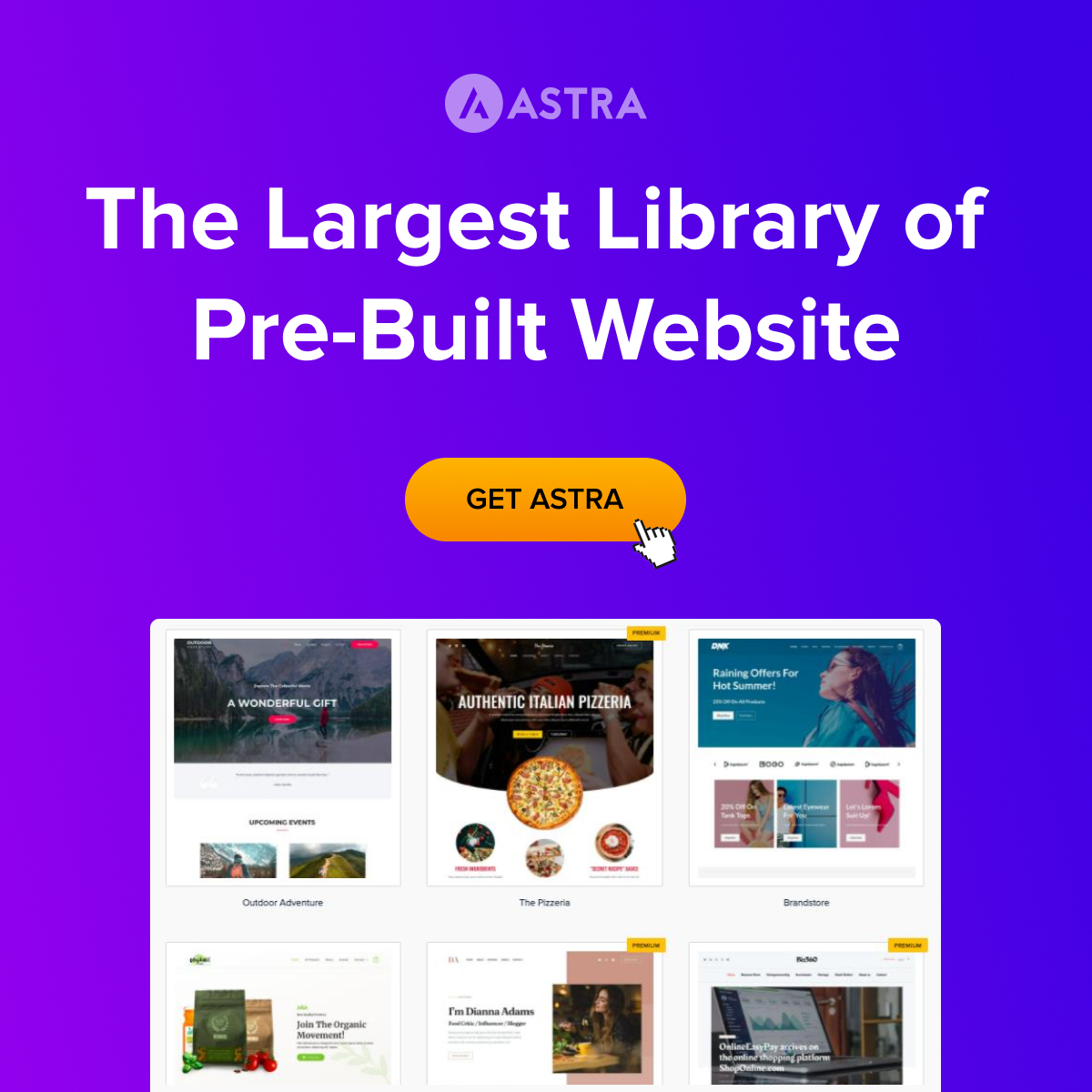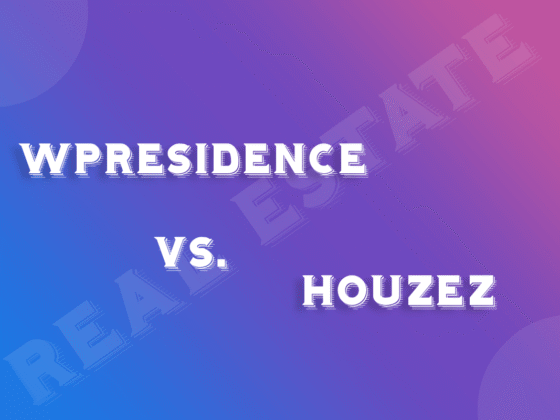WordPress page builders have transformed site creation from hand-coding to intuitive drag-and-drop layouts. They put design power into the hands of marketers, bloggers and small businesses without a single line of CSS.
By speeding up production and cutting costs, these tools raise the bar for what non‑developers can achieve. In this crowded field, Divi and Elementor rise above the rest. Their regular feature rollouts, extensive template libraries and active user forums make either a solid choice. Keep reading as we’ll see why both deserve a closer look.
Understanding Elementor
Elementor powers roughly 18 million websites worldwide, offering a blend of visual finesse and practical depth that appeals to designers and marketers alike. Its live editor responds in real time, so changes, from spacing tweaks to animation triggers, appear instantly as you work.
Key features include:
- Live Visual Editor: Edit every page element on the front end, with instant feedback on typography, margins, and hover effects.
- Extensive Widget Library: Over 90 content and layout widgets, such as sliders, galleries, forms, and countdown timers, are ready to drag into place.
- Theme Builder: Design headers, footers, single posts, and archive pages within the same interface. Apply global styles for consistent branding.
- Responsive Controls: Fine-tune layouts for desktop, tablet, and mobile independently. Show or hide elements based on device.
- Popup Builder: Create custom popups, slide-ins, and notification bars using the same visual tools, without relying on extra plugins.
- Custom Fields Integration: Pull dynamic content from ACF, Pods, or Toolset and display it in any template. This makes it possible to turn static pages into dynamic, data-driven ones.
- Performance Optimization Tools: Built-in options like CSS and JavaScript file merging and lazy loading help maintain fast load times and strong Core Web Vitals scores.
Understanding Divi
Divi has become a staple in the page builder space, trusted by developers, agencies, and solo creators alike. Backed by Elegant Themes, it offers a bundled ecosystem that combines visual editing with advanced features like built-in A/B testing and global content controls, all under one license.
Key features include:
- Visual Builder: Real-time front-end editing lets you click, type, and drag elements directly on the page. It gives you full control over spacing, colors, and layout.
- Global Design System: Set design preferences such as fonts, button styles, and color palettes once, and apply them across your entire site for consistency.
- Split Testing Tool: Compare different headlines, buttons, or layouts using built-in testing and analytics. No need for additional plugins.
- Layout Packs: Access hundreds of professionally designed templates for industries like SaaS, education, consulting, and eCommerce.
- Responsive Editing: Adjust how every section and module appears on desktop, tablet, and mobile using simple visibility and spacing controls.
- Advanced Conditions: Control when and where specific content appears based on user behavior, device, or page type.
- Full Theme Builder: Customize global elements like headers, footers, and post templates using the same visual builder.
- Performance Features: Includes optimization tools such as dynamic module loading and script compression. It also works well with popular caching plugins.
Comparison: Elementor vs Divi
| Feature | Elementor | Divi |
| Live Editing | The front‑end editor updates instantly with each change. | The click‑to‑edit interface applies changes in real time. |
| Widget Library | Over 90 widgets including forms, sliders, galleries, and timers. | Over 40 modules covering most common design needs. |
| Theme Builder | Header, footer, post, and archive templates in one interface. | Full theme builder for global layouts and template assignment. |
| Responsive Controls | Device‑specific settings for spacing, typography, and visibility. | Per‑device visibility and design adjustments for each module. |
| Popup Builder | Built‑in popup and notification creation without extra plugins. | No native popup tool; requires additional plugin. |
| Custom Fields Integration | Direct support for ACF, Pods, Toolset, and dynamic content. | Limited dynamic content options; relies on third‑party add‑ons. |
| Built‑in Testing | No native A/B testing; relies on external services or plugins. | Native split testing for any element or layout variation. |
| Performance Optimization | CSS/JS file merging, lazy loading, and asset loading control. | Dynamic module loading, script compression, and caching support. |
| Template Library | Hundreds of free and premium page templates and block kits. | Hundreds of layout packs organized by industry and use case. |
| User Base | Installed on about 18 million sites worldwide. | Active on over 4 million sites globally. |
| Pricing Model | Annual subscription with free core version and Pro tiers. | Single license covers unlimited sites. Lifetime and annual plans. |
Editing Experience
Elementor delivers instant feedback as you adjust elements on the page. Changes to spacing, color or text appear immediately, giving you a tight feedback loop while you work. Divi offers click-to-edit controls directly on each module. Updates apply in real time and settings appear in a sidebar, which some users find more organized for complex pages.
Feature Set
Elementor shines with its extensive widget library and deep custom field integration. It includes more than 90 widgets and direct support for tools like ACF and Toolset, making it ideal for both simple landing pages and data driven layouts. Divi provides around 40 modules combined with professionally designed layout packs and global style controls. Its split testing tool is built in so you can run A B tests without extra extensions.
Performance and Optimization
Elementor merges CSS and JavaScript files and lets you defer or lazy load assets to keep pages light. Its optimization tools perform well for standard content but may need a third party cache plugin for the best results. Divi uses dynamic module loading and script compression to reduce unused code. It works smoothly with popular cache plugins to improve load times on larger sites.
Theme Building and Templates
Both builders allow you to design headers, footers, archive pages and single post templates in the same interface you use for pages. Elementor’s theme builder is woven into its editor and offers a block style template library. Divi’s theme builder applies global design settings, so any change, such as a heading font, propagates everywhere it is used.
Mobile‑First Controls
Elementor offers device specific settings for layout, typography and element visibility. You can adjust or hide modules for desktop, tablet and mobile independently. Divi provides similar controls plus visibility toggles and spacing presets that work consistently across breakpoints. Many users appreciate Divi’s slider controls for margins and padding on smaller screens.
Pricing and Licensing
Elementor includes a free version with core features and Pro licenses sold on an annual basis. Higher tier plans add multisite support and premium help. Divi comes with a single license for unlimited sites and offers both annual and lifetime options. Teams managing many client sites often find Divi’s lifetime plan delivers greater long‑term value.
Ideal Use Cases
Choose Elementor for its broad widget library, seamless custom field support and a live preview that never feels out of sync. It excels on projects where rapid changes and dynamic content matter most. Opt for Divi if you want an all in one system that bundles design controls, testing tools and layout packs under one roof. Its global style system makes it a strong choice for brands seeking cohesive, repeatable patterns.
Conclusion
Both Divi and Elementor have matured into powerful page builders that go well beyond drag-and-drop editing. They offer design control, flexibility, and performance tools that can support everything from small personal websites to complex client portfolios. What sets them apart is not capability, but how they deliver it.
One gives you a tightly integrated ecosystem. The other offers modular freedom with a broader third-party network. So choose Elementor if you want a fast, flexible builder with a massive widget library, excellent dynamic content support, and real-time editing that feels seamless.
Go with Divi if you prefer a bundled experience where design, testing, and templates live in one place. In short, Elementor fits those who want modular power. Divi suits those who value consistency and simplicity in a unified toolkit. The right choice depends on your workflow, not just the feature list.