If you want your WordPress site to be more popular and smart, you need to search out for some advanced plugins that will help you enhance your site’s performance. WordPress Plugin Directory is a vast place where you will find so many plugins for different requirements. However, it is like you are entirely lost in a prominent place where there are so many plugins to try. And among them, you will need to find the best one which will help you improve your site and help you boost your site traffic. That’s why we are here with a list of Top 10 Advanced Custom Fields Plugins For Layouts Manager.
When you are searching for a plugin, you need to check out its features, security enhancements, performance boosts, SEO optimization, and so on. And in the end, the one you will pick need to be totally compatible with your site’s needs. These ten plugins are super easy to use and useful when building a reliable site. You can check out all of them and decide which one will work best for you. So, without any further delay, here are our top 10 WordPress plugins that might help you build a functional site.
Advanced Custom Fields
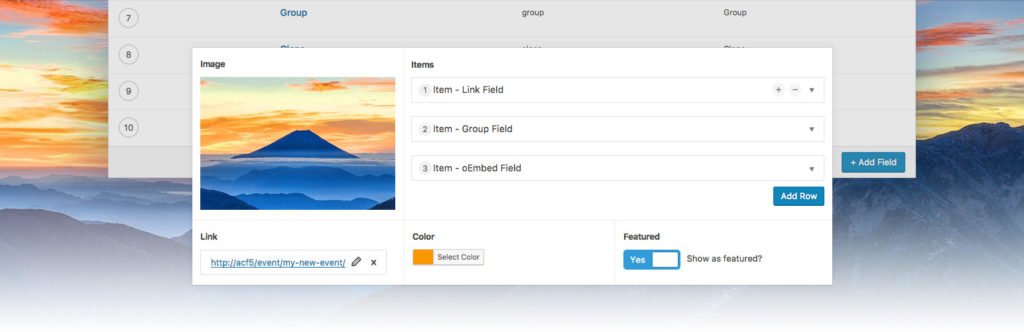
You need to take full control of your WordPress edit screens & custom field data, and the Advanced Custom Fields is the best way to do so. This plugin has a quick field builder which will help you add fields to your WP edit screens quickly, and that will not even take much of your time. You can add those fields to anywhere in your WP site including posts, users, taxonomy terms, media, comments, and even custom options pages.
Source
ACF Content Analysis for Yoast SEO

You need the proper SEO analysis for your site and the ACF Content Analysis for Yoast SEO is just what you need. It will analyze all the ACF contents in your site, including Flexible Content and Repeaters. And the plugin uses the Yoast SEO for WordPress 3.1+ plugin system and add the ACF content to the SEO analysis to analyze the contents. It helps in improving the SEO score of your site along with increasing the number of traffic.
Source
ACF Code Field

The ACF Code Field plugin works best with the ACF versions 4 (free) and 5 (Pro), and it is for Advanced Custom Fields. However, to install and use this plugin, you would require ACF free or pro. And like other WP plugins, you can install it from /wp-content/plugins/ACF-code-field directory, or go to the WordPress plugins screen to install it. And after installing it, you can go to the ‘Plugins’ screen in WordPress and activate it.
Source
ACF Flexible Layouts Manager
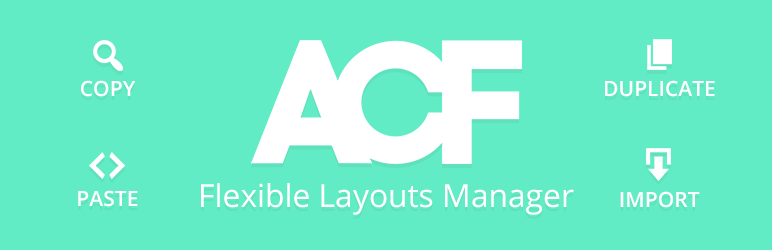
You need a flexible and functional plugin that will help you manage your layouts in the Advanced Custom Fields with ease. Moreover, with the help of this plugin, you can copy any layout and import it on your other pages. And also, when you are importing your layout, you have the choice to add them in your proper current content and you can also delete them or replace them with other flexible contents. It is compatible with ACF 5.7+ new JS syntax as well, but it does not work with cloned contents.
Source
ACF: Better Search

The ACF: Better Search WordPress plugin is a powerful and functional plugin every user should install on their site. It gives the WordPress search engine the ability to search posts and contents from selected fields of Advanced Custom Fields plugin. And the best thing about the plugin is that it does not require to add any additional code. And with this functional plugin, searching content is 75% faster than ever. Of course, the search timing is depending on the level of difficulty with search phrases.
Source
ACF-VC Integrator
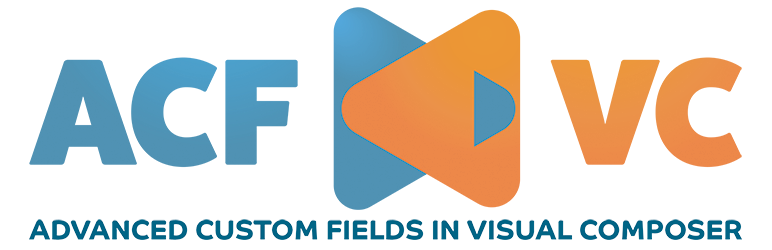
The ACF-VC Integrator makes it easier for you to use your custom created fields in your own page design. It puts an ACF element into your WPBakery Page Builder (Visual Composer), and is supported for all kind of WP websites. This plugin also helps you in targeting your CSS classes so that you can design your site more effectively. You can install the plugin directly through the WordPress plugins screen.
Source
Advanced Custom Fields: Extended
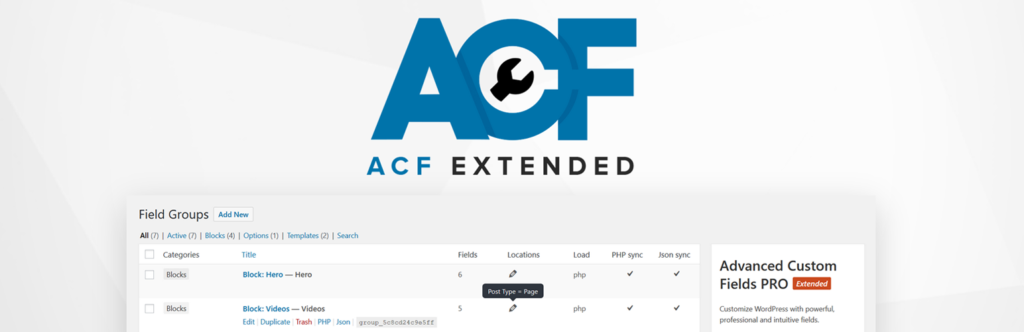
The Advanced Custom Fields: Extended WordPress plugin is an all-in-one enhancement suite. As its name suggests, the plugin will give you a powerful administration toolset which will help in improvement and optimization. If you have the ACF Pro already, this plugin will help you with various powerful features that include updates. Moreover, it comes with a lifetime license for unlimited websites. The plugin will automatically synchronize field groups and will help you set a custom field group key.
Source
Advanced Custom Fields: Font Awesome Field
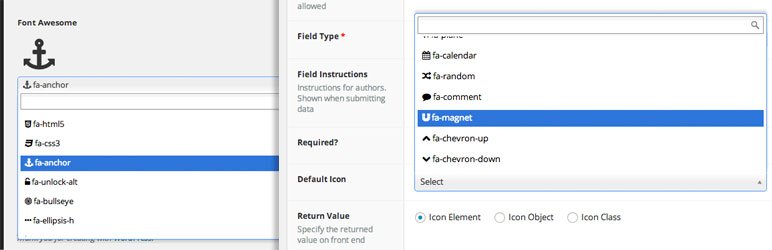
With this WP plugin, you can add a Font Awesome icon field type to Advanced Custom Fields and can set it as the default icon. You have the freedom to create your own custom filtered list with the Font Awesome icons, and you can use them with your fields. Also, you can use different custom icon sets along with multiple fields. However, you should use the latest version of Font Awesome because using the latest version displays the icons in the admin area on your site’s front-end properly.
Source
Advanced Custom Fields: Table Field
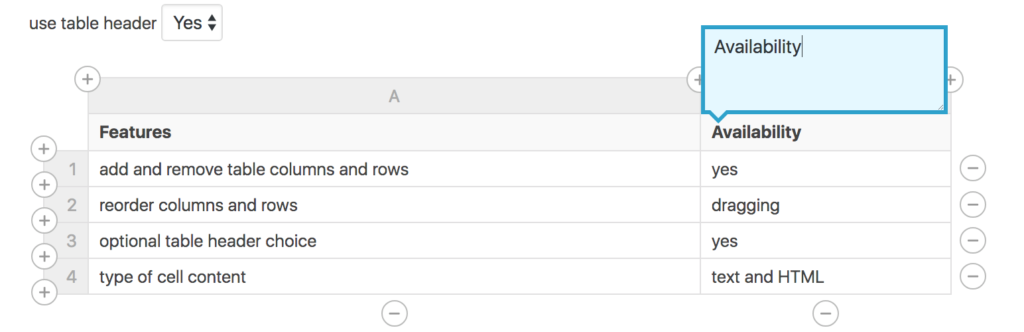
Table Field plugin boosts the “Advanced Custom Fields” plugin’s performance and functionalities. And for that, you need that pro version of the “Advanced Custom Fields” plugin. Moreover, the table field works properly with the repeater and flexible field types. It comes with Table Header, Table Caption, Support for ACF Gutenberg blocks, Add and remove table columns and rows, you can change the order of columns and rows by dragging the feature. If you want to move to the next cell’s editor, you can simply press the Tab button from your keyboard.
Source
ACF Flexible Content Modal
You can now use the ACF Flexible Content Modal window to create ACF Flexible Content. The layout’s elements collapse buttons will be available as an Edit button, and then it will open a Modal window for you. The best thing about this feature is that it will help you order the list of layouts more easily, and you can complete the fields separately. It works for 4.5.2 or higher WordPress version, and you can install it through the WordPress plugins screen directly.
Source





Comments
Loading…